Convert offline users into online followers
Background
Many brands struggle with disorganized user data and disconnected communication channels, making it difficult to carry out OMO (online-merge-offline) marketing strategies effectively—for brands with large offline customer bases or regular in-person events, this is especially challenging. These brands need to stay connected with offline customers and re-engage them through online channels to succeed in this environment.
Objective
How can I convert offline users into online followers?
Challenges
- Keeping offline customers engaged after they leave the physical venue can be challenging.
- Encouraging offline customers to become online members involves using engaging interactions that sustain user interest until they convert.
Appier's solution
- Product: BotBonnie
- Feature: Gamification kits, Growth tools - Start chat with QR code
- Strengths:
- Wide selection of ready-to-use, attention-grabbing gamification kits.
- Effortless transition from offline to online through a simple QR code scan.
- Comprehensive performance tracking reports for marketers to easily monitor performance.
To convert offline users into online followers, two crucial steps are required:
- You must provide eye-catching marketing campaigns, incentivizing users to follow the brand account
- These campaigns must lead users to a seamless conversion flow from offline to online social media channels.
To address the first step, BotBonnie offers a variety of interactive gamification kits, such as the lucky wheel and scratch-off card, serving as enticing incentives for brands to attract potential followers to their social media accounts.
For the second step, BotBonnie's growth tool - "Start with QR code" presents the perfect solution! With a simple scan of the QR code placed at the offline venue (e.g. physical stores or offline marketing events) using a smartphone, brands can effortlessly direct users to become followers and access the gamification modules, enabling the brand to re-engage with them in the future.
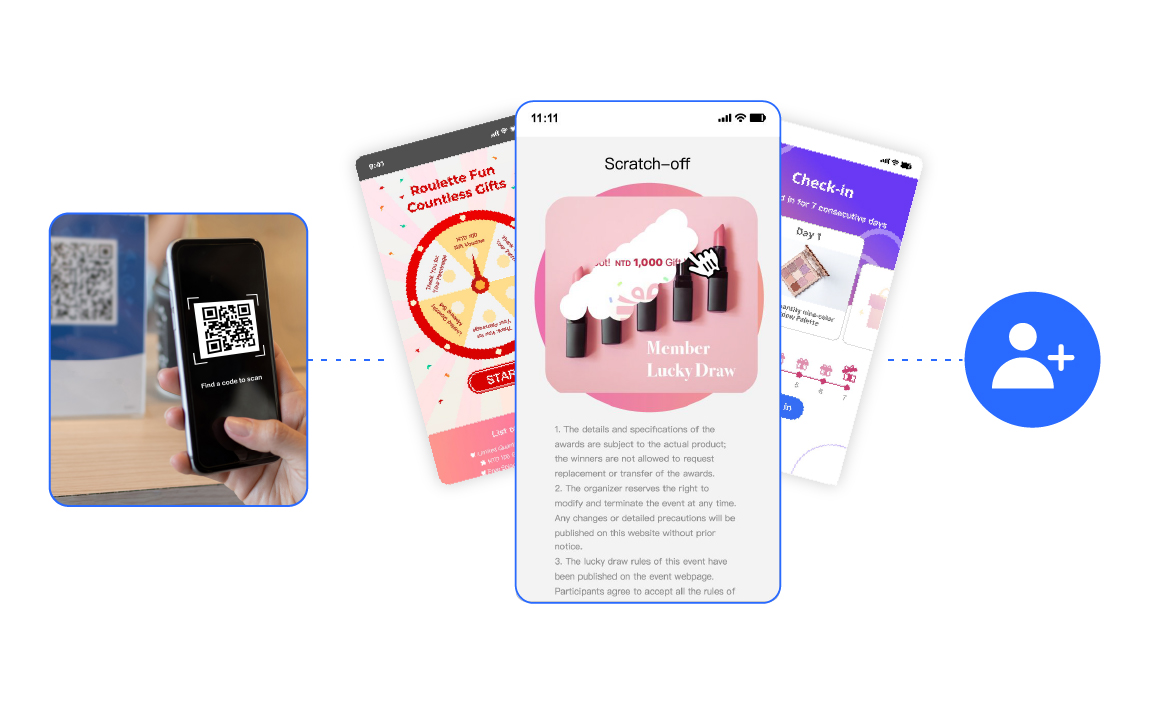
Setup guide
1. Create gamification kit chat module
First, create an interactive gamification kit to incentivize users to follow your brand’s social media account. You can choose a kit that suits your specific marketing campaign. For instance:
- For each purchase over $30, customers can play a scratch-off card to receive a free gift (How to set up a scratch-off kit).
- Customers can spin a wheel for a chance to win a coupon by completing the activity at the marketing event (How to set up a lucky wheel kit).
- For every $5 spent, customers can accrue one point in a loyalty program using the point card kit (How to set up a point card kit).
2. Create a QR code to open the chat module
Go to Growth tools and click + Add growth tool. Choose the type of social media channel you would like users to open it with, then click Start chat with QR code.
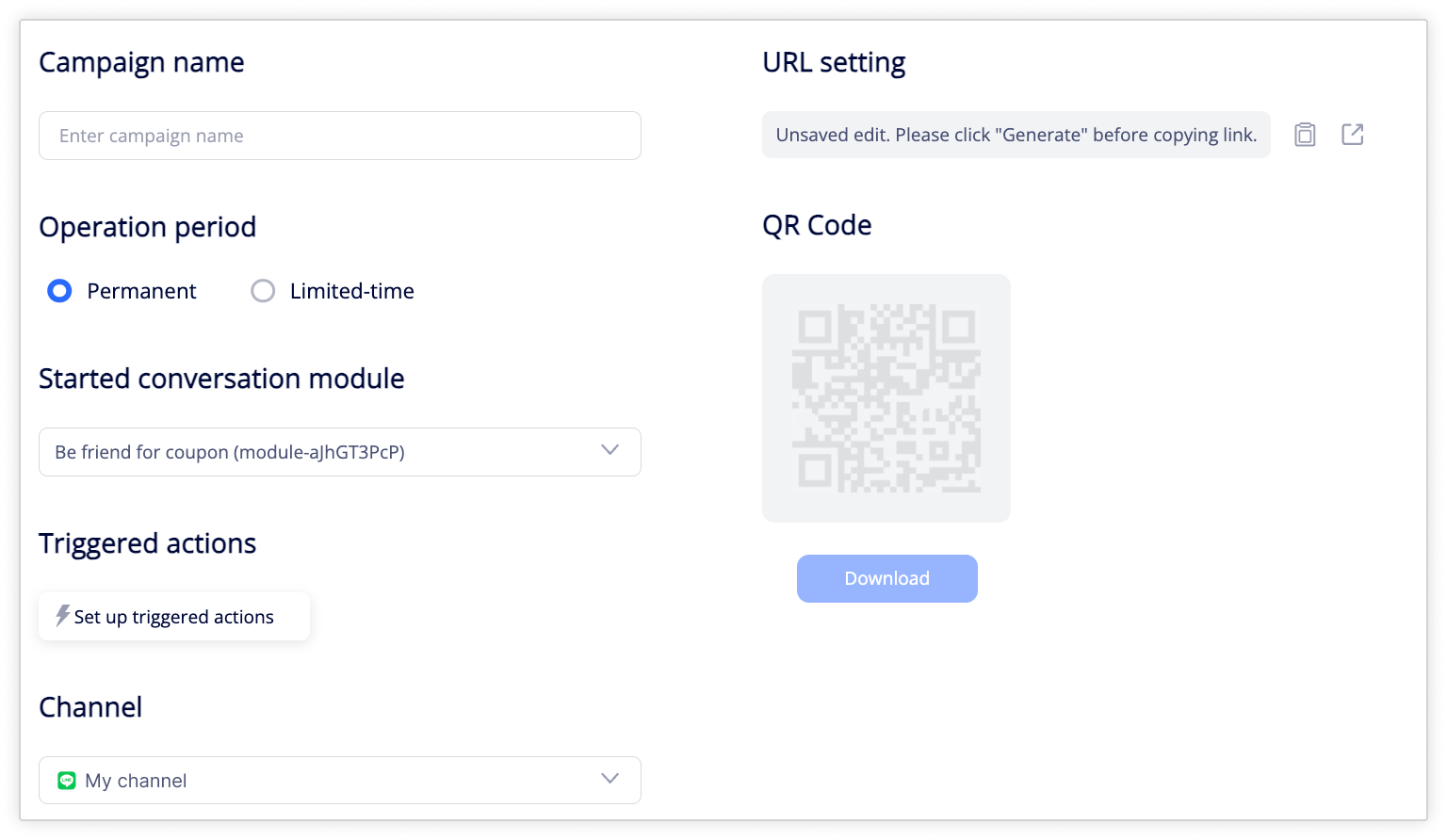
Next, complete the following settings:
- Campaign name: Enter a name for this QR code entry point.
- Operation period: Choose whether you’d like this QR code to be valid permanently or for a limited time only.
- Started conversation module: Link the QR code entry point with the chat module you created in the first step by selecting it from the dropdown menu. Once the users scan the QR code, they will be redirected to the module selected.
- Trigger actions: You can configure triggered actions for scanning the QR code. For instance, if you're creating this QR code for "Store A," you can tag the user who scanned it as "Visited Store A" for future retargeting campaigns. See Triggered Actions for details on how to create a triggered action.
- Channel: Select the social media channel you want the user to follow. The QR code will open this channel on the user’s device.
Once you complete the configurations, click Generate. BotBonnie will then generate a QR code and URL that you can display at an offline venue. Users can scan the QR code to open the chat module containing the gamification kit.
3. Track performance
Go to Growth tools, find the growth tool you created, and click the eye icon to open that growth tool's performance report.
For instance, if you create three different QR codes for Store A, B, and C, each QR code will have a report, allowing you to compare performance and identify the best-performing store.
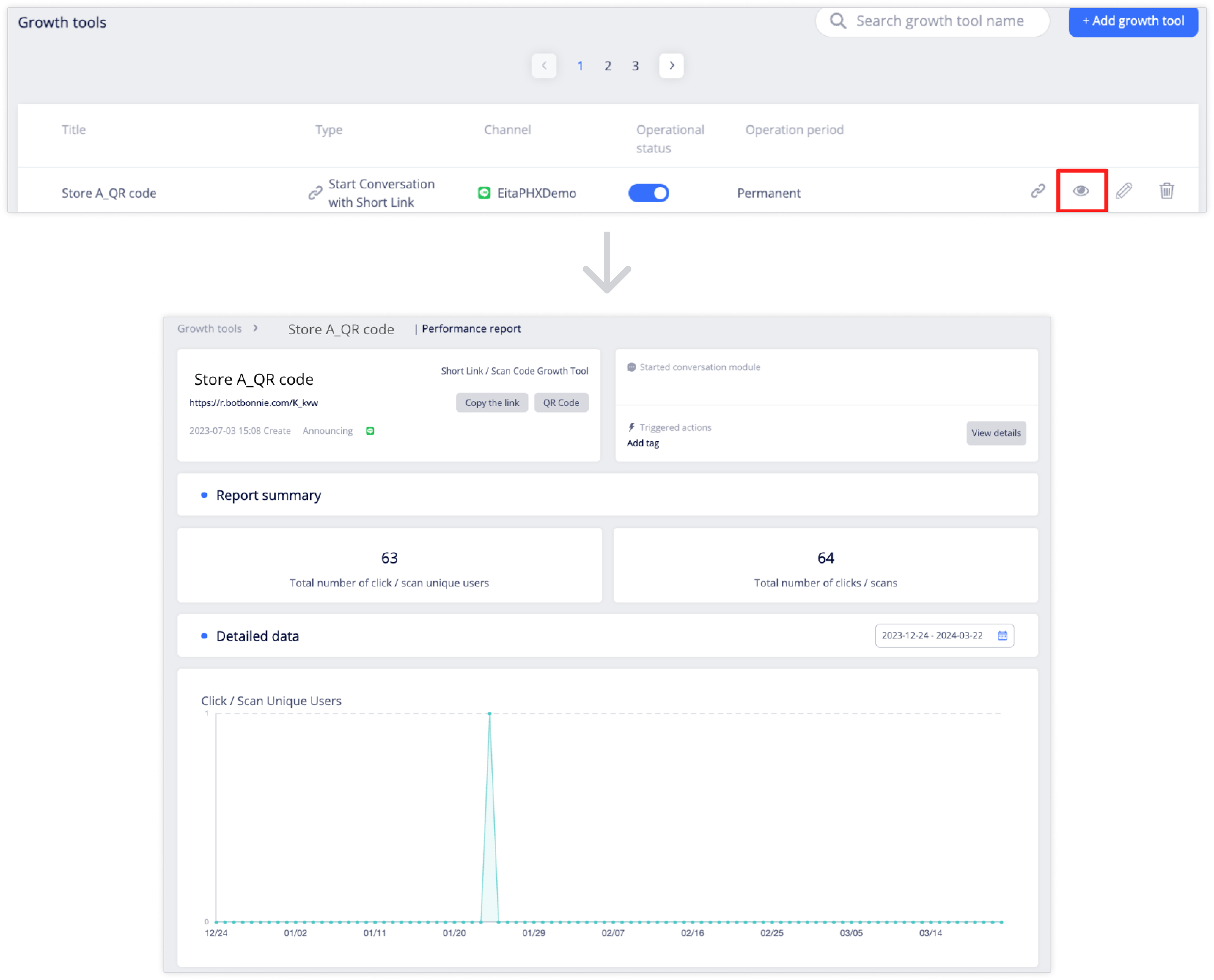
Updated 11 months ago
