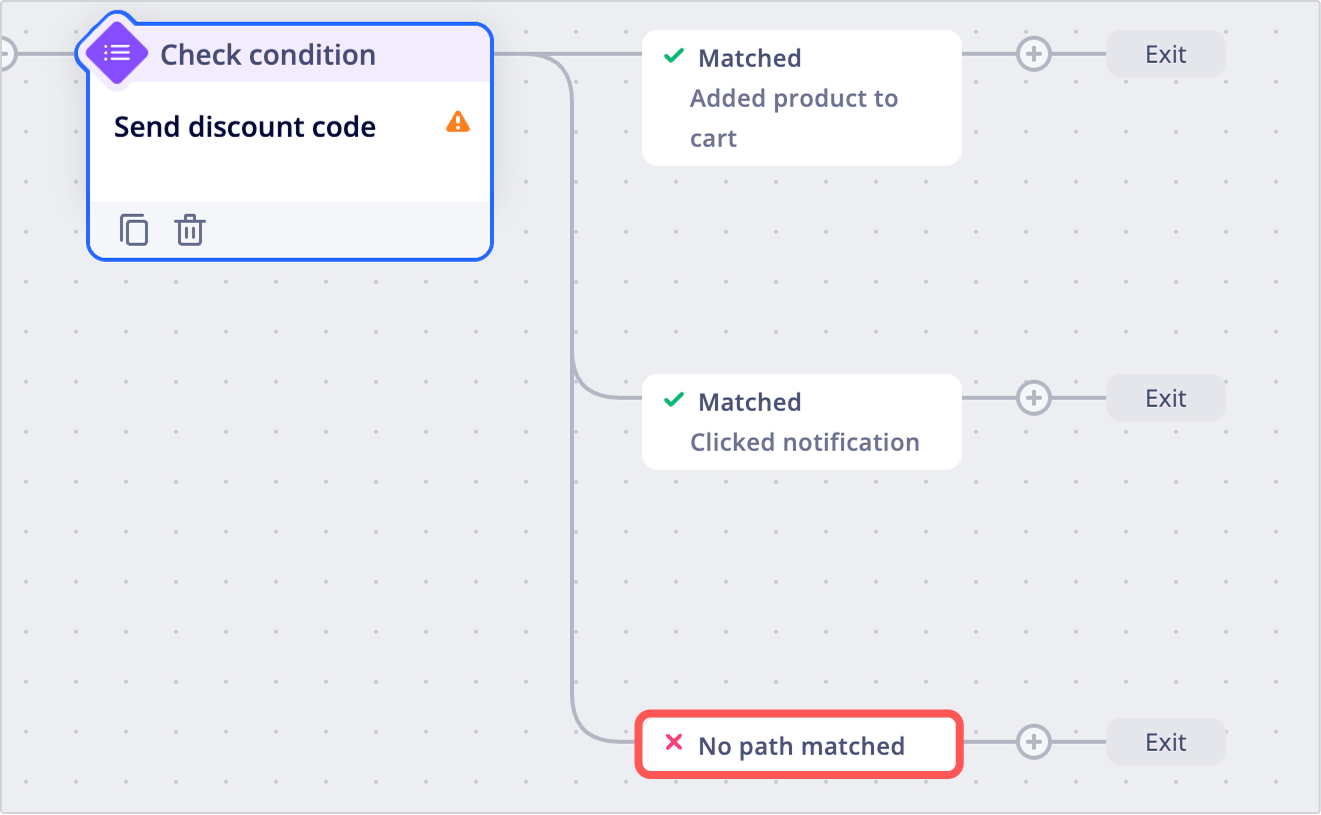Split Node
There are three types of nodes that can split users into different paths in the journey.
- Check condition: Split users based on their attributes and events.
- Check reachability (Only available for BotBonnie channels): Split users based on the channels you can reach them with.
- Experiment: Conduct an A/B test to determine which path is most effective.
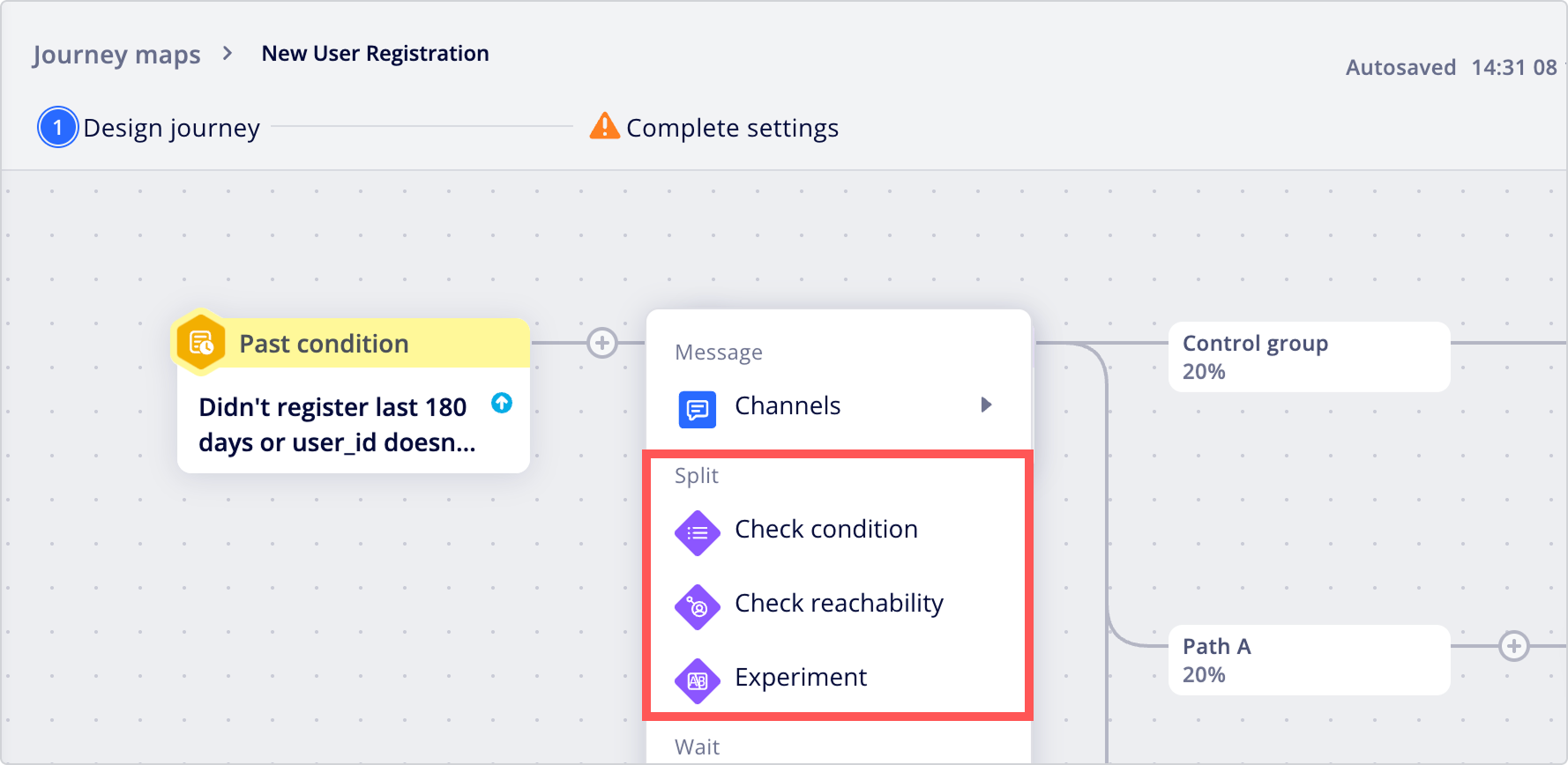
Check condition
The Check condition node can be used to split users into different paths based on their attributes and events.
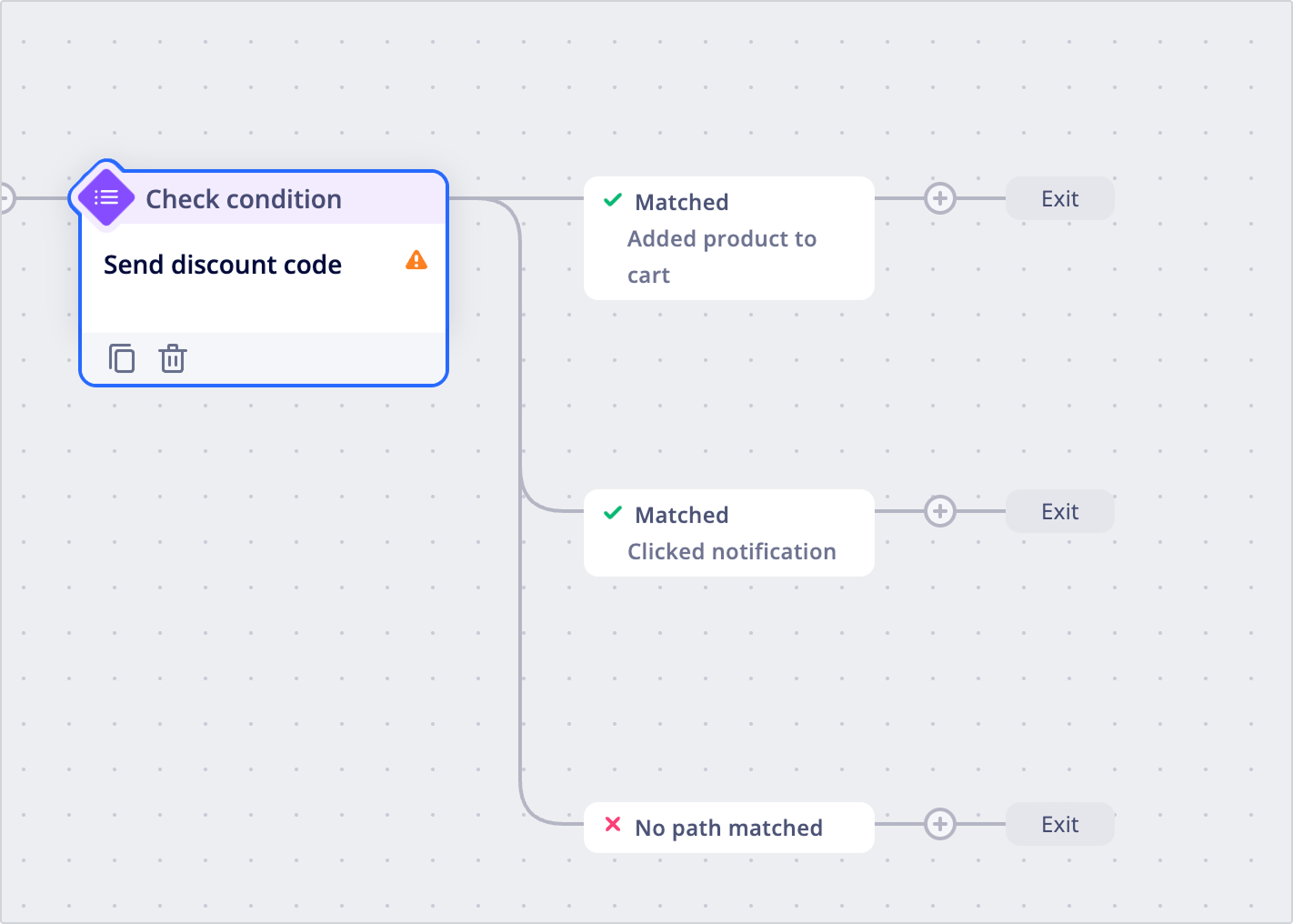
- Enter a name, and under Condition type, select how users should be split.
Condition type | Description | Example use case |
|---|---|---|
Based on past event or attribute | Split users into different paths based on existing user attributes or past events. Note that recent events occurring within the past hour may not be detected. | • Split users into different paths based on their location. |
Wait for future event | Split users into different paths based on future events. Set a wait time, then send users to the highest-priority path they satisfied conditions for. Note: The | • Split users into path 1 when purchase a product and path 2 when they add a product to their cart. • Split users into different paths based on key events they complete in the next three days, such as adding a product to their cart or viewing a specific page. |
- Under Wait behavior, choose when to send users down the split path.
Wait behavior | Description |
|---|---|
Trigger immediately | As soon as a user satisfies the condition for any path, immediately send the user down that path. |
Trigger highest-priority path after waiting period | Wait for a set period of time before checking user events. After the waiting period, check which paths the user satisfied conditions for, then send the user down the highest-priority path they satisfied conditions for. 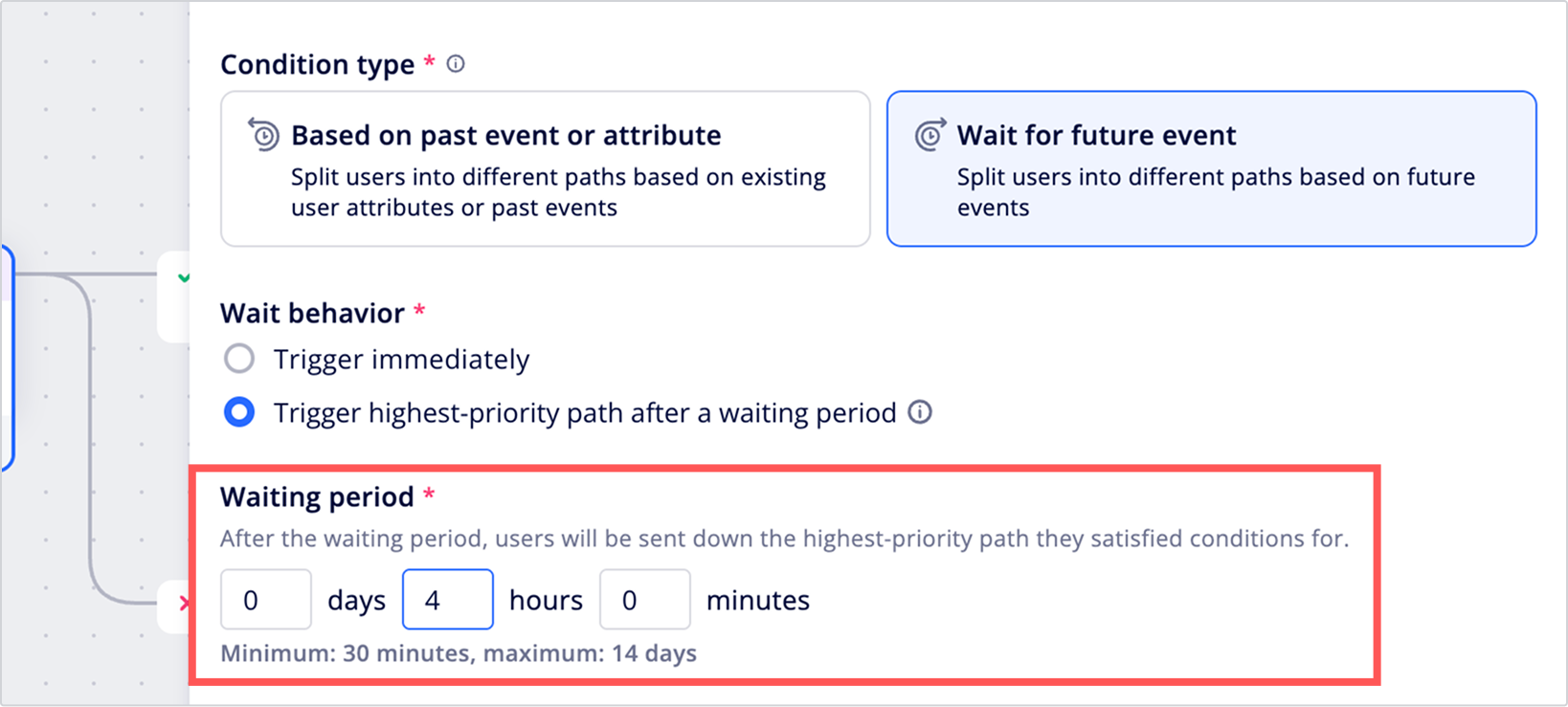
|
- Add different paths to split users into. If a user satisfies conditions for multiple paths, they'll enter the highest-priority one. Paths are prioritized in descending order, that is, Path 01 is higher priority than Path 02. Use the arrows to change a path's priority.
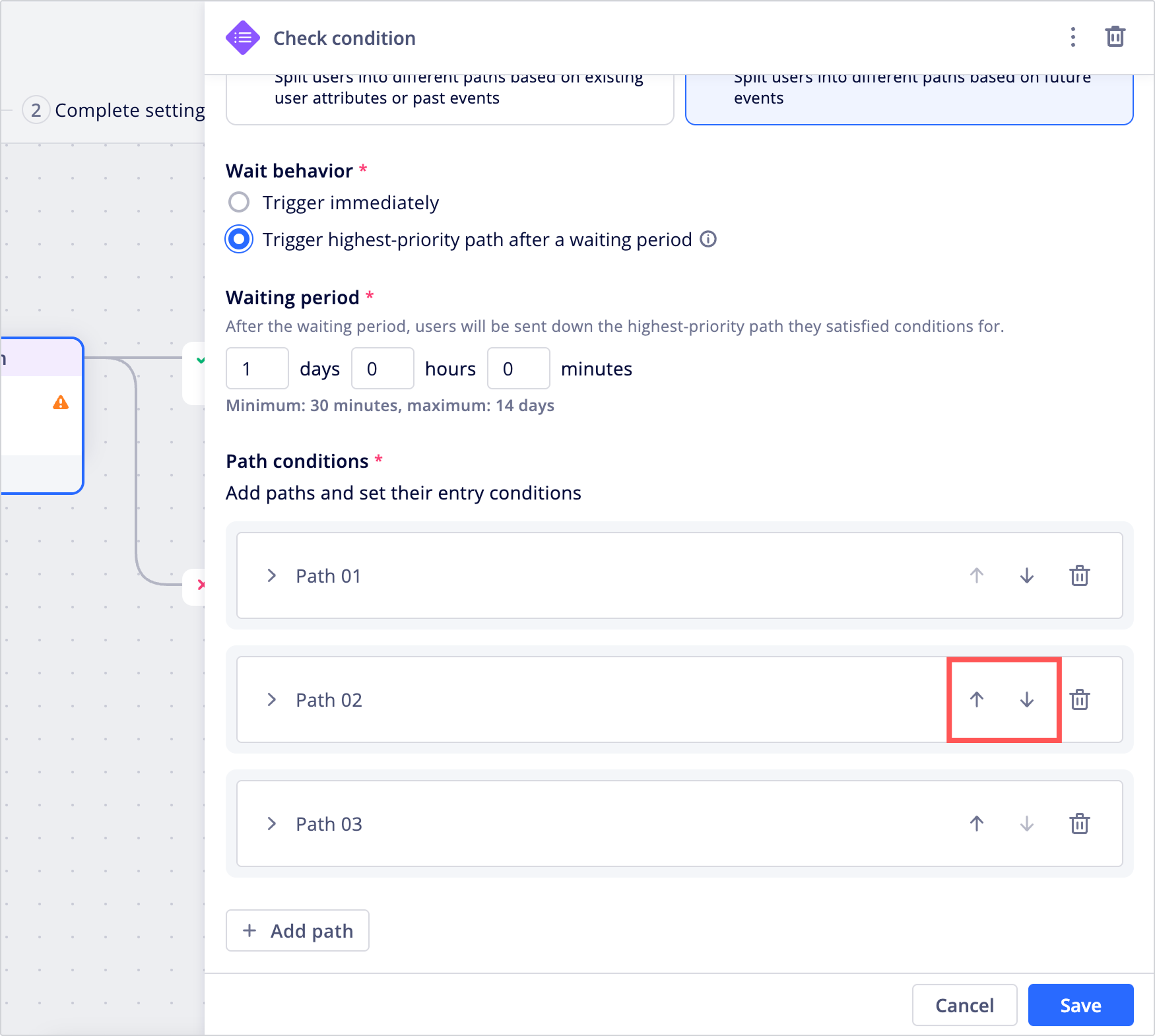
No path matchedIf users don't meet any of the path conditions you specified, they'll enter the No path matched path.
Check reachability
You can split users based on their reachability for the following channels:
- LINE
- Facebook Messenger
- WebChat
Select the channel next to Check if the users are reachable on and select the LINE Official Account. If needed, click Add Channel to add more paths for other channels.
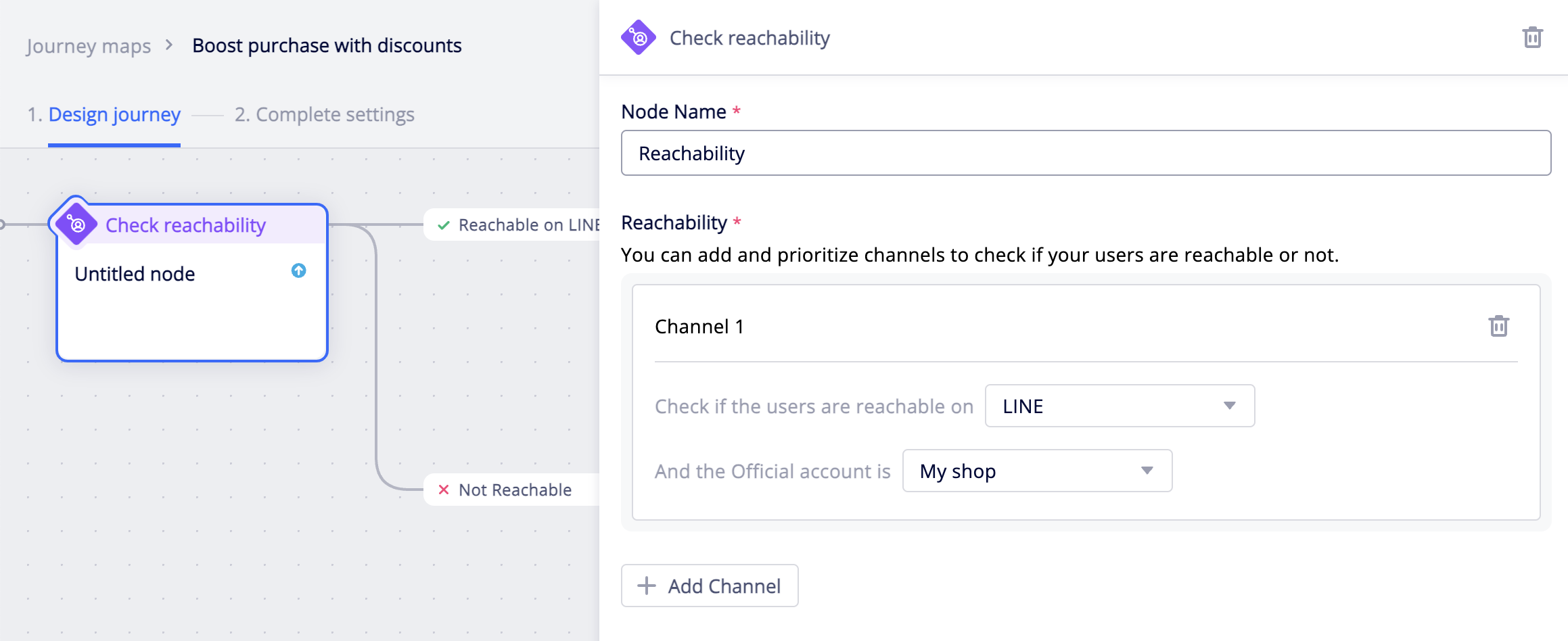
Experiment
Conduct A/B tests by randomly splitting users into different paths, allowing you to identify the most effective journey paths.
- Enter a node name.
- (Optional) Check Enable control path to create a control group. Users in the control group will be immediately be redirected to the end of the journey.
- Click + Add test path to add alternate journey paths. You can add up to five paths.
- You can name each path and set the traffic allocation by entering the percentage of users that should be sent to each one. Alternatively, click Divide equally to balance traffic equally between all paths, including the control group. The total percentage must add up to 100%.
- (Optional) If you'd like users who have completed or exited the journey and are re-entering to follow the same path they previously went on, check Keep re-entering users on their original path.
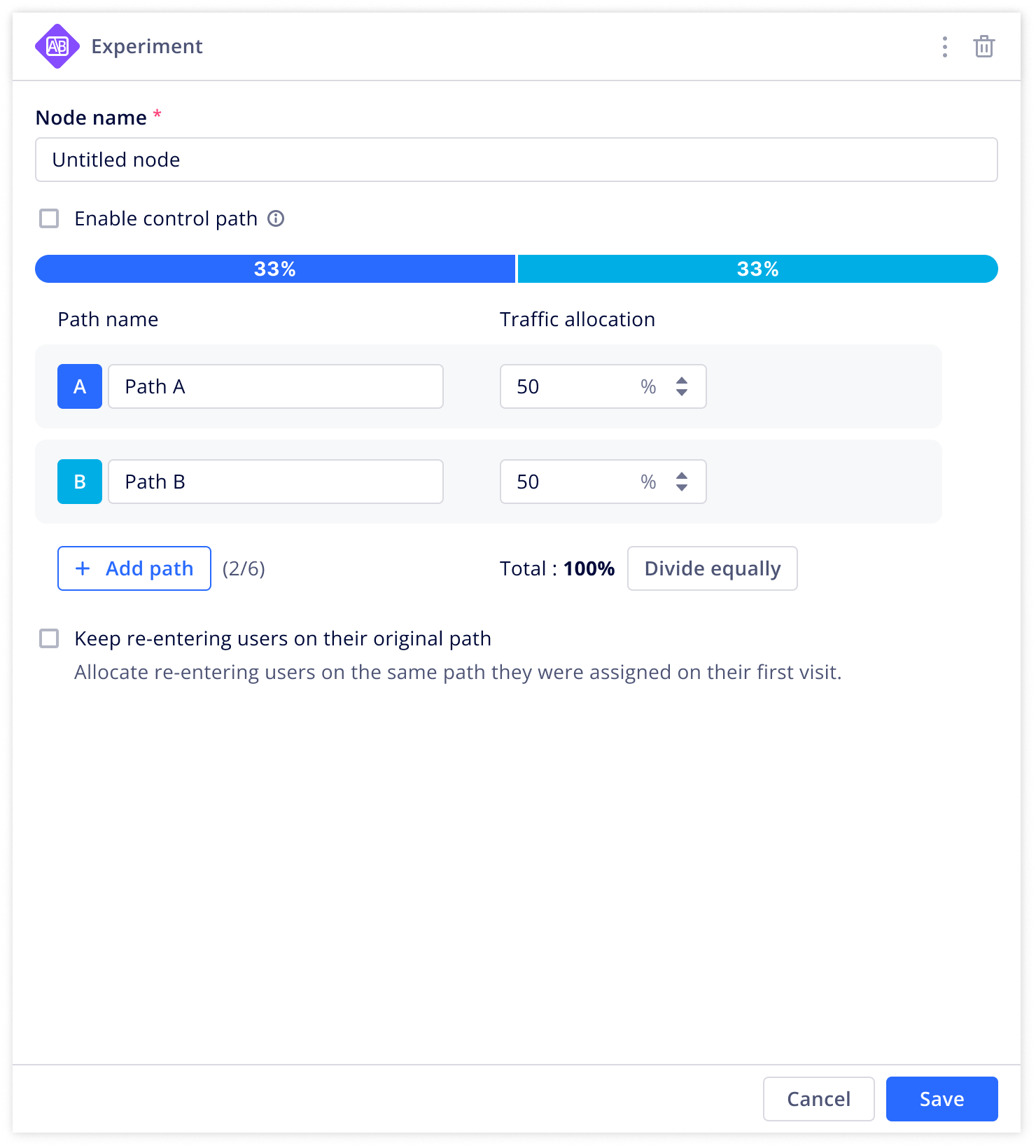
Updated 11 days ago