Increase followers on social media channels
Background
Social media marketing is a crucial and rapidly evolving marketing strategy, but gaining new followers can be costly. To address this challenge, many brands are turning to innovative member-get-member (MGM) campaigns. By incentivizing existing followers to invite friends and family to join, brands boost efficiency and ensure the quality of their new followers.
Objective
How can I increase followers through member-get-member campaigns on social media channels?
Challenges
- Acquiring and converting completely new users into followers can be a costly endeavor
- Creating MGM (member-get-member) rules and manually validating them is time-consuming
Appier's solution
Supported channelsThis solution is available for the following channels:
- LINE
- Messenger
- Product: BotBonnie
- Feature: MGM (member-get-member) kit
- BotBonnie's ready-to-use MGM kit allows you to create an MGM campaign in minutes. With just a few simple steps, you can easily set up message content and target settings without coding—and BotBonnie automatically tracks campaign performance for you.
- Strengths:
- Pre-built modules that require no coding.
- Automated validation of MGM results, reducing the need for manual intervention.
- Convenient performance tracking facilitated by a real-time updated dashboard.
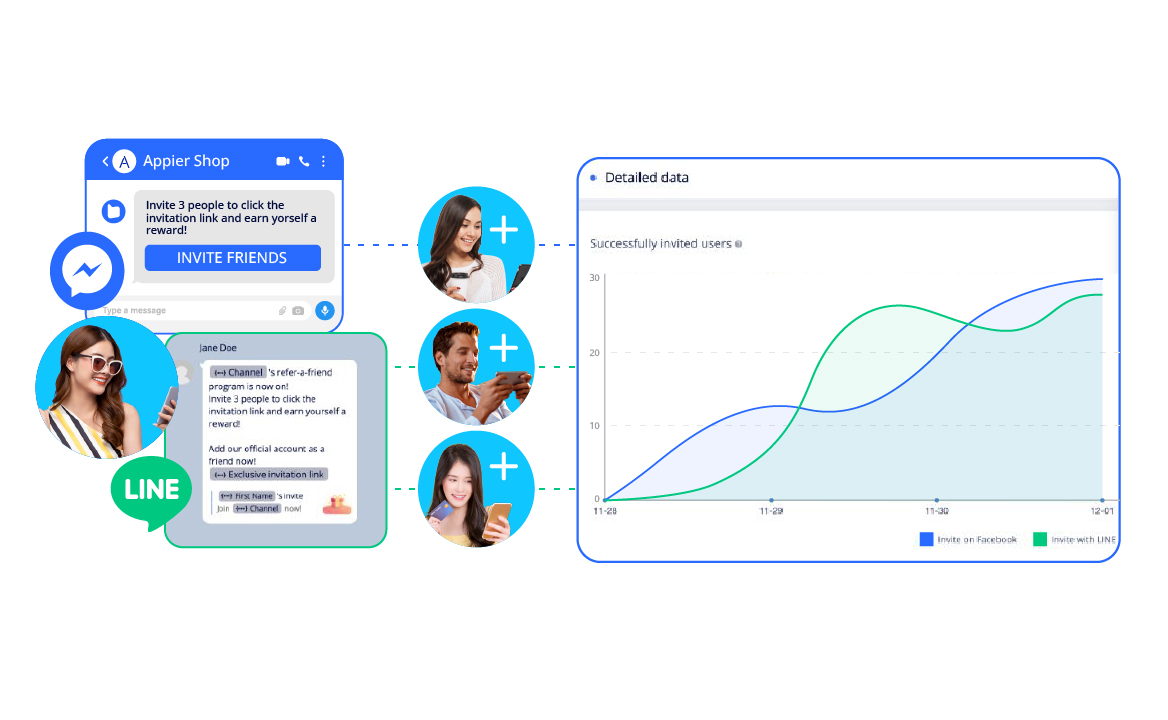
Setup guide
1. Add the MGM kit
From the navigation sidebar, go to Flows, then click Advanced kits and select MGM from the dropdown menu.
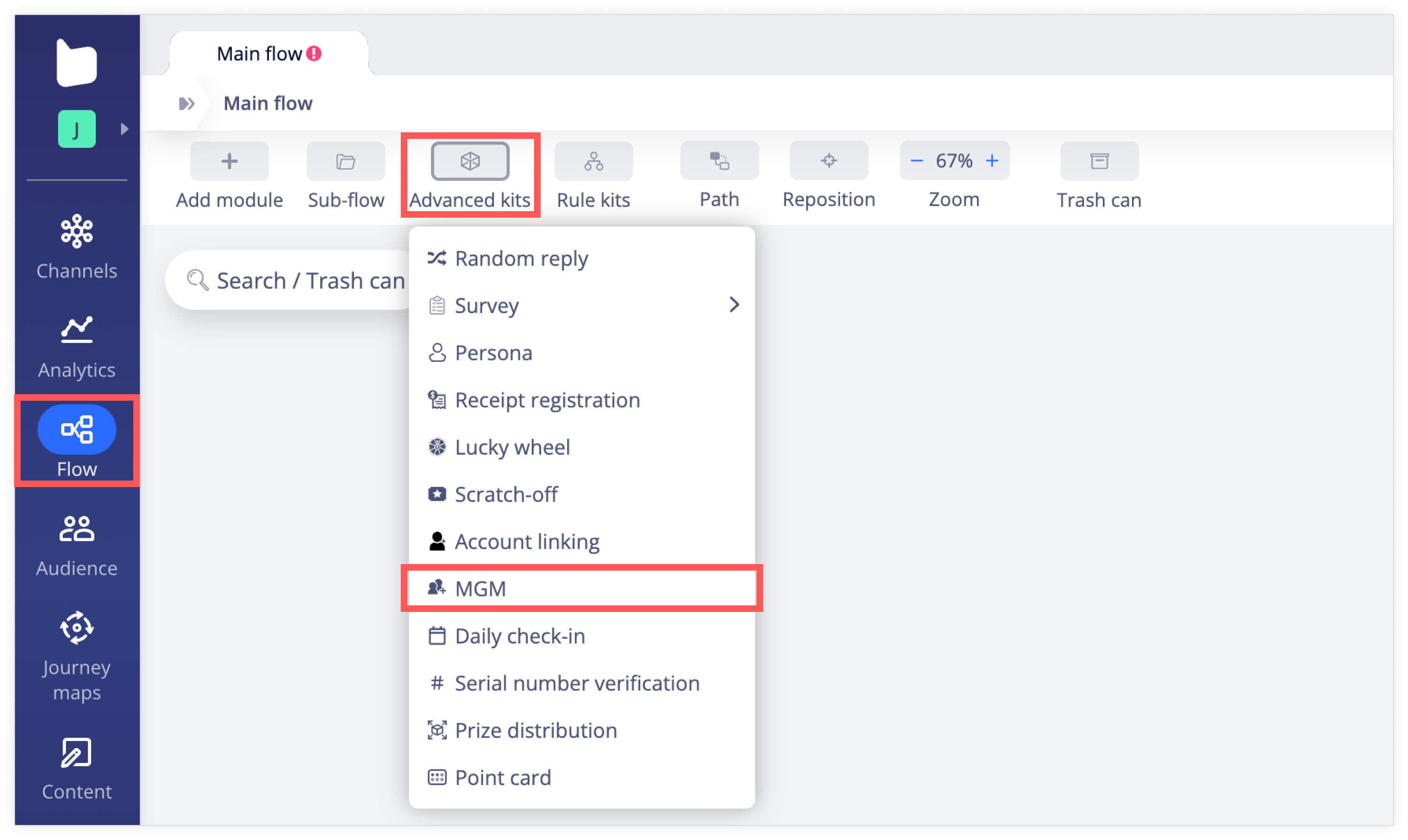
2. Edit the invitation message
Open the module connected to Inviter start and customize the message to suit your campaign and audience—this message should encourage recipients to become new followers or members.
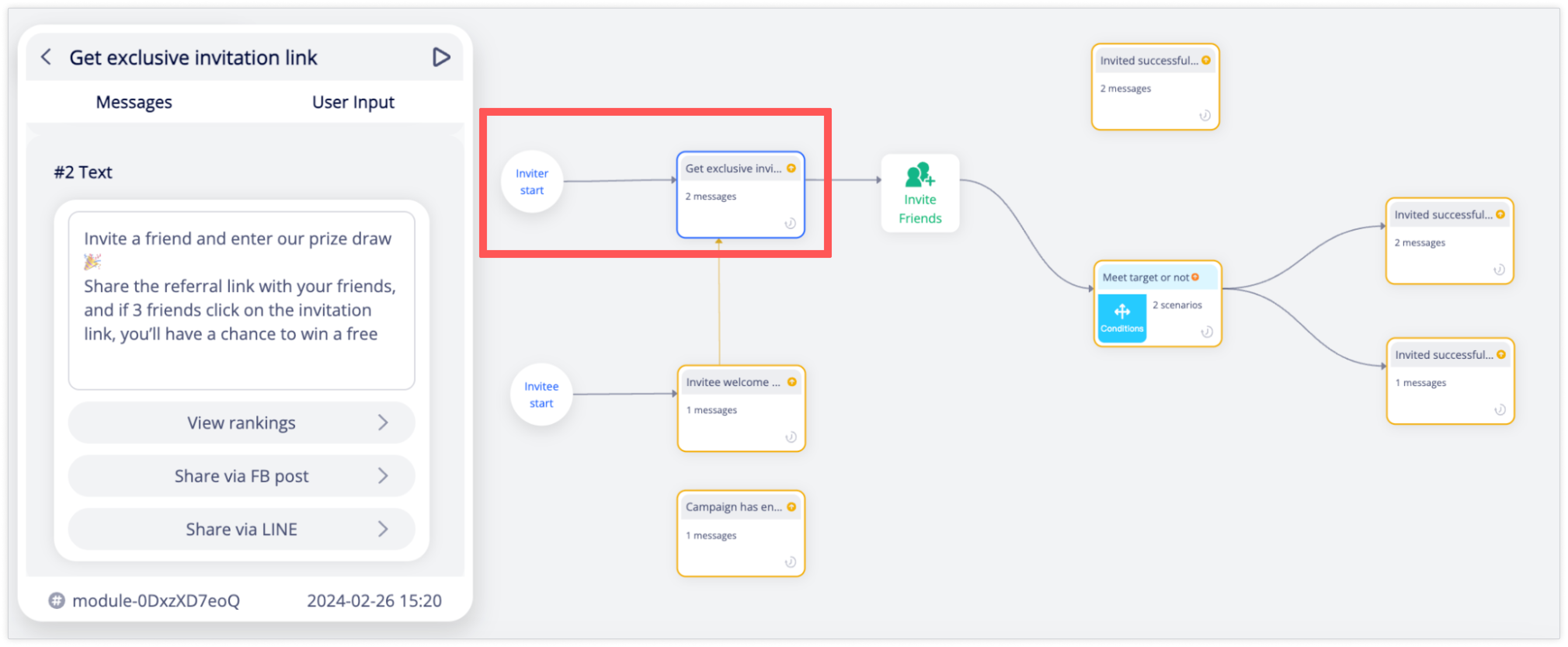
3. Configure the MGM kit settings
TipFor detailed instructions on configuring MGM kit settings, see the MGM Kit guide.
In the MGM kit subflow, click Invite Friends to configure the following MGM kit settings:
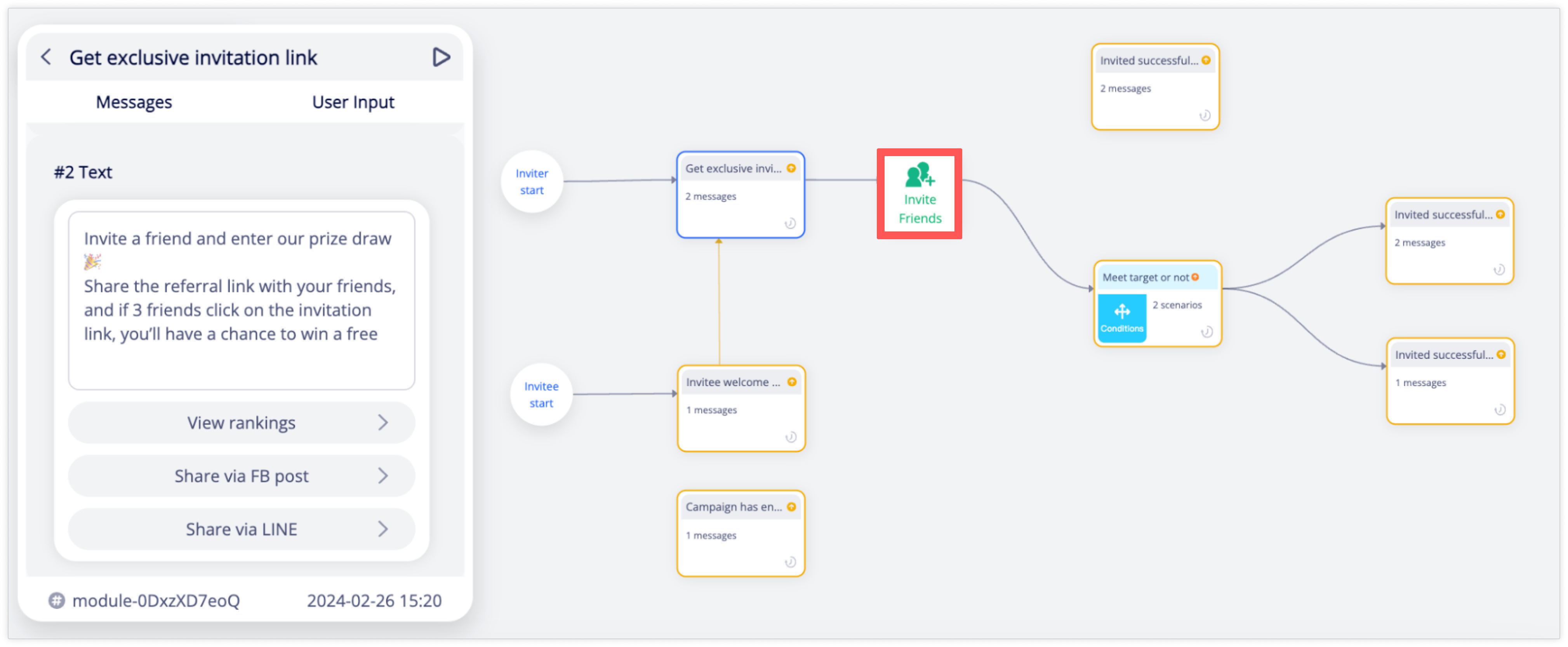
Basic information
Add basic information such as a name and campaign's start and end time.
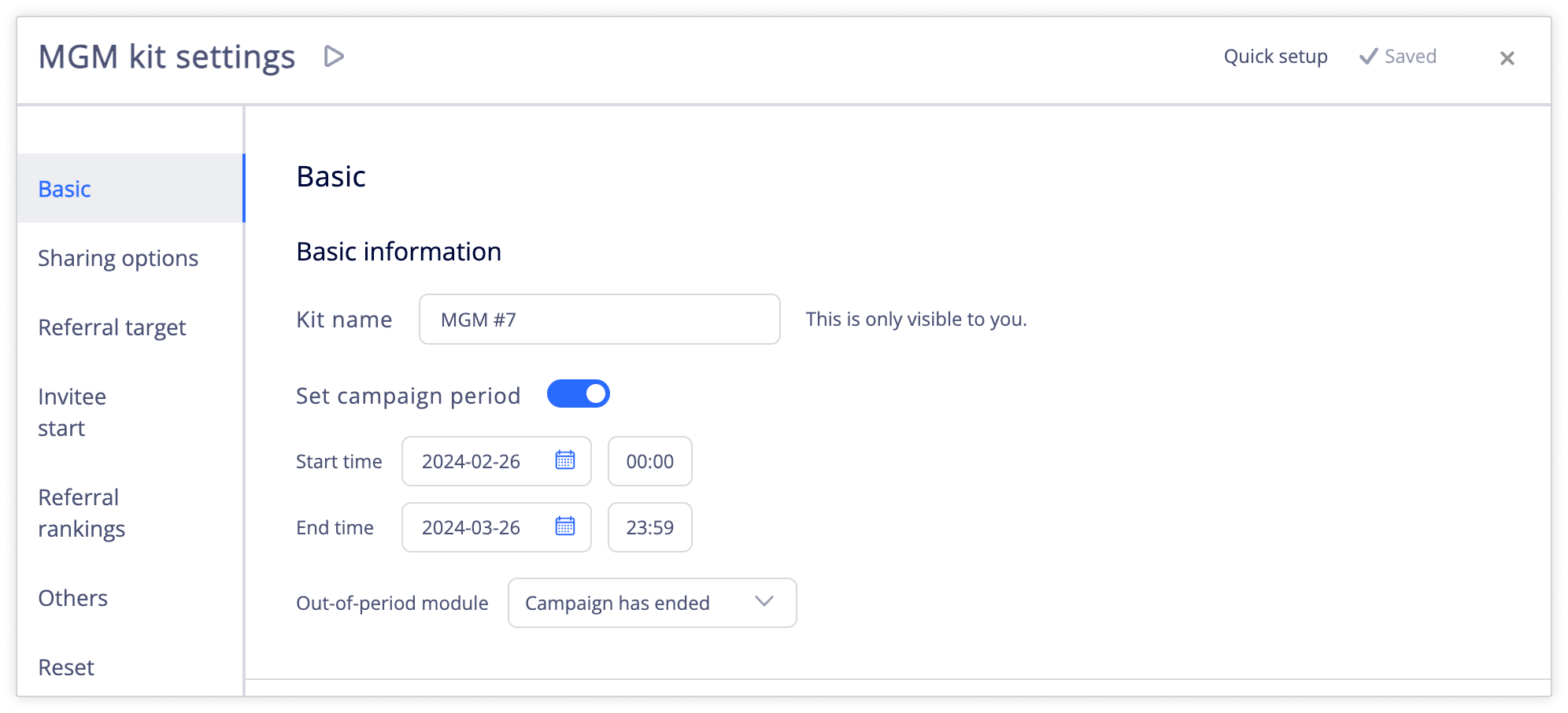
Sharing options
Set how you want invitations to be shared, via LINE or via Messenger.
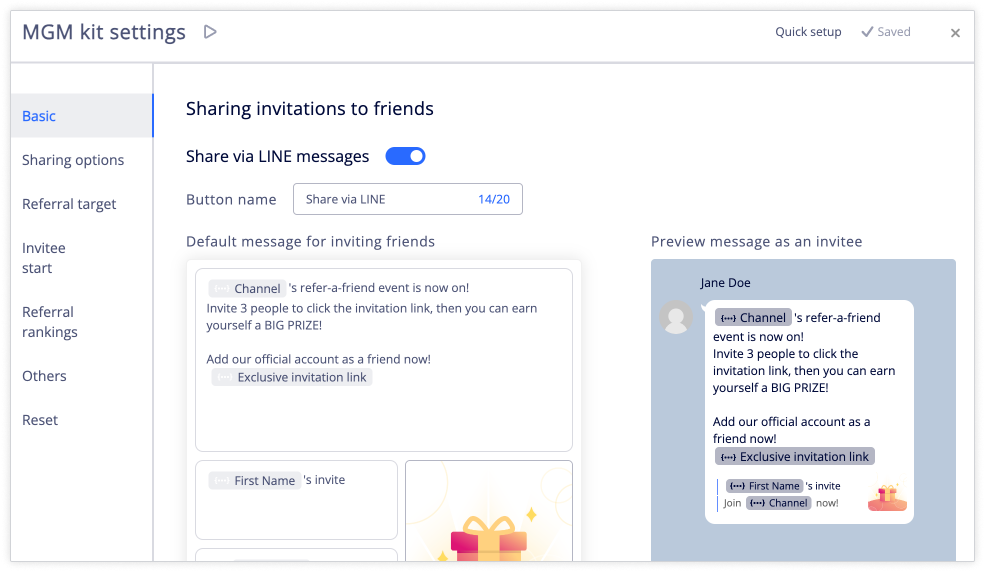
Referral target
Enable the Set the referral target if you want to reward inviters only after they have successfully referred a specific number of invitees.
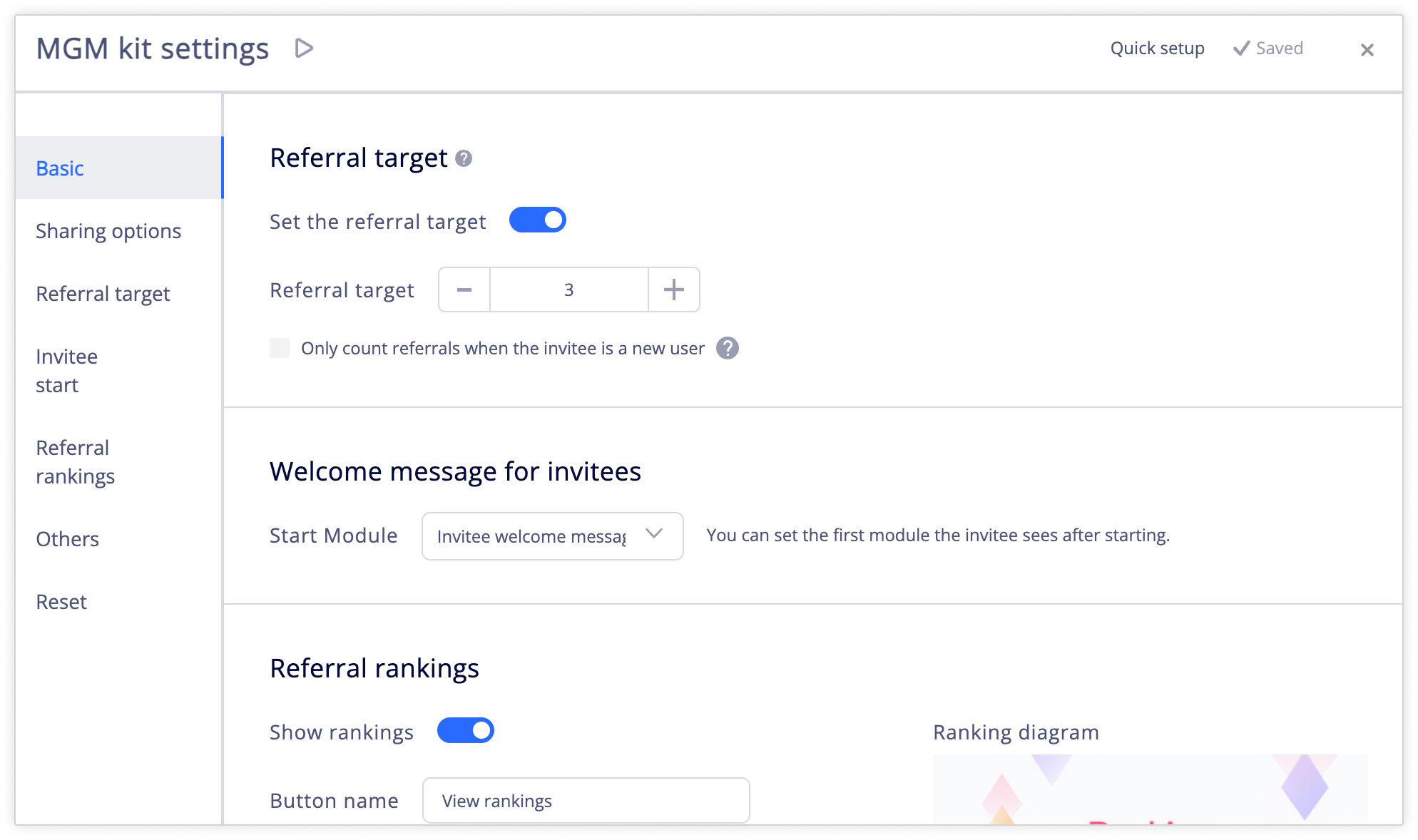
Referral rankings (optional)
Enable the Show rankings to display participants ranked by the number of referrals.
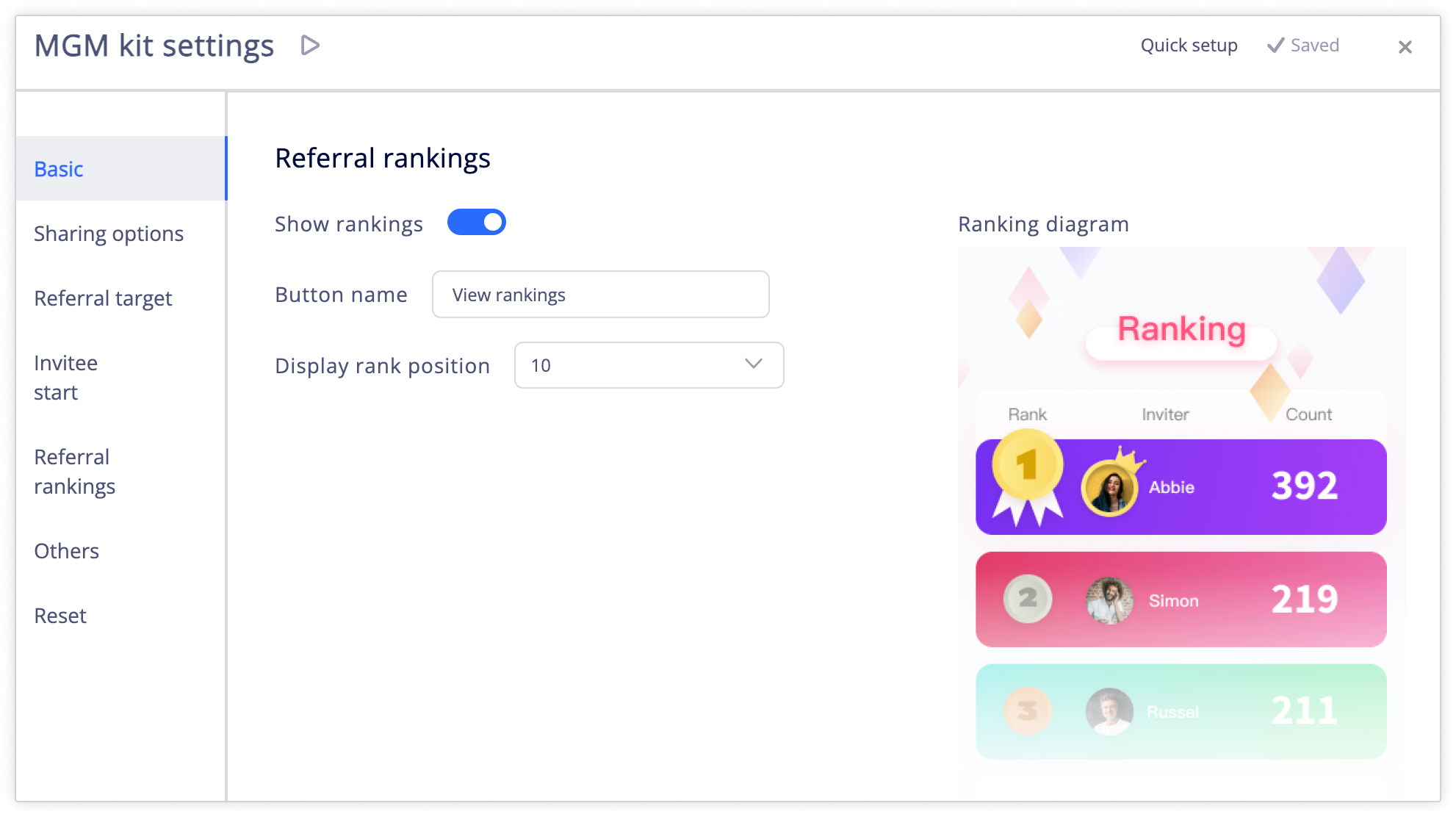
4. View the kit's performance
TipFor more details about the performance metrics included in the report, see the MGM Kit guide.
From the navigation sidebar, go to Analytics > Kit report and click the eye icon to view the performance report of the MGM kit.
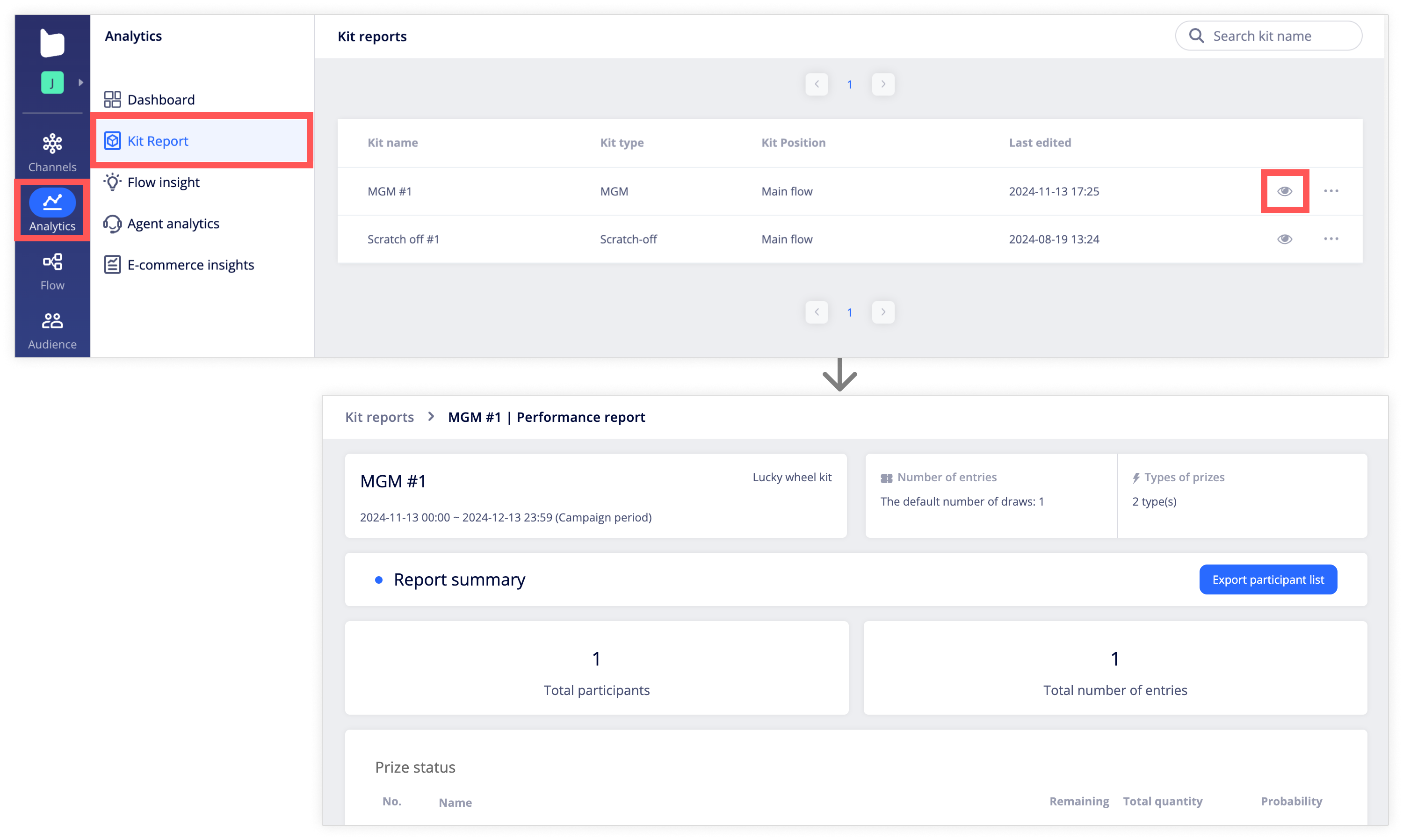
Updated 11 months ago
