Wait Node
To add a wait node, click the circle in between nodes and select Time delay.
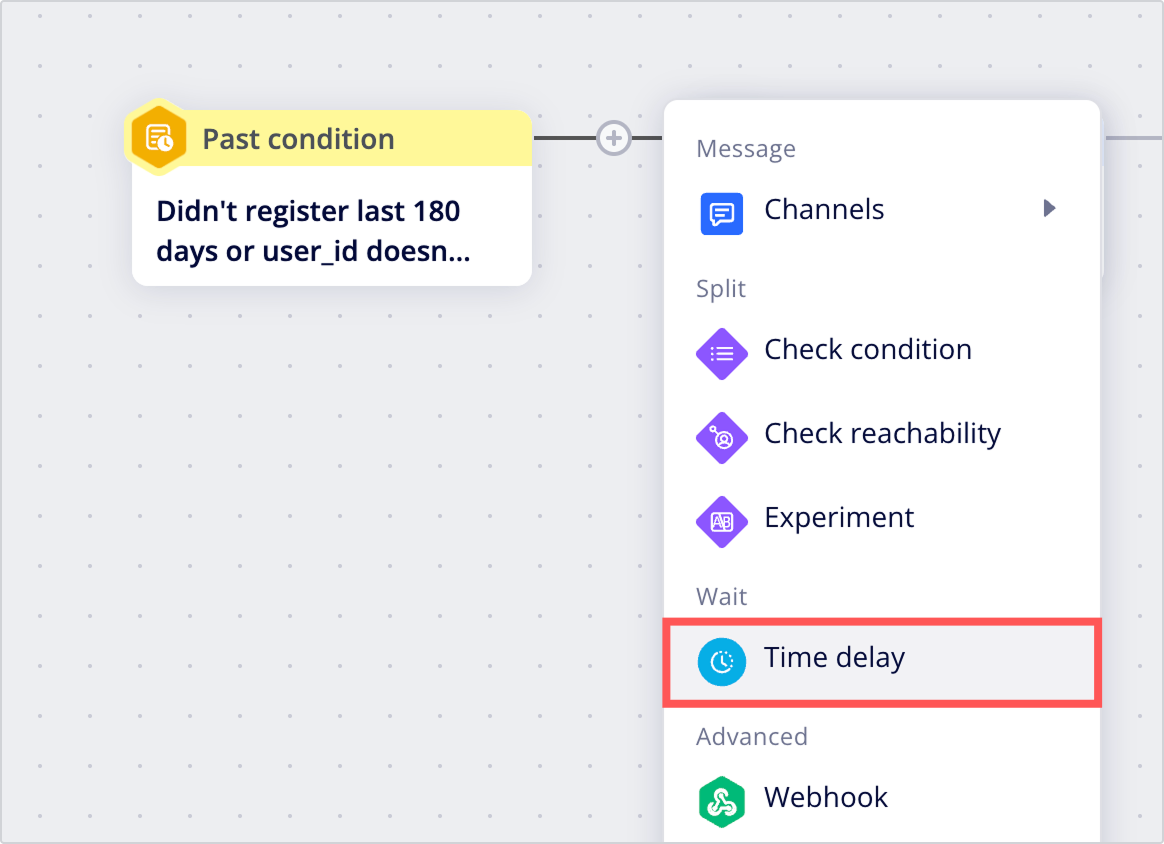
Time delay
You can keep the users at the current node for a period of time or until a time slot.
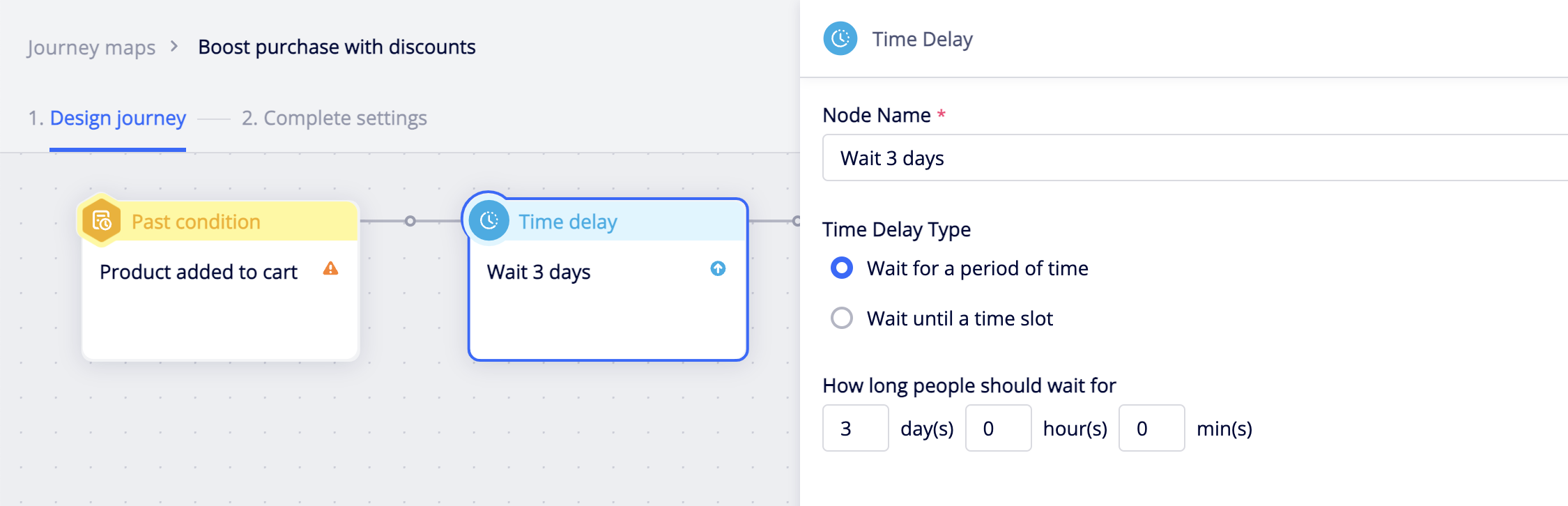
- Wait for a period of time: Users are moved to the next node in the journey map after a certain period of time has passed. You can set a duration under How long should people wait for.
- Wait until a time slot: Users are moved to the next node in the journey map when they reach a specified timeslot during the day or during the week.
- Select Daily if you want to set timeslots during certain hours of the day.
- Select Weekly if you want to set timeslots during certain days of the week.
Updated 25 days ago
