Update Users Node
Overview
Use the update users node allows you to modify a user's details when they enter the node.
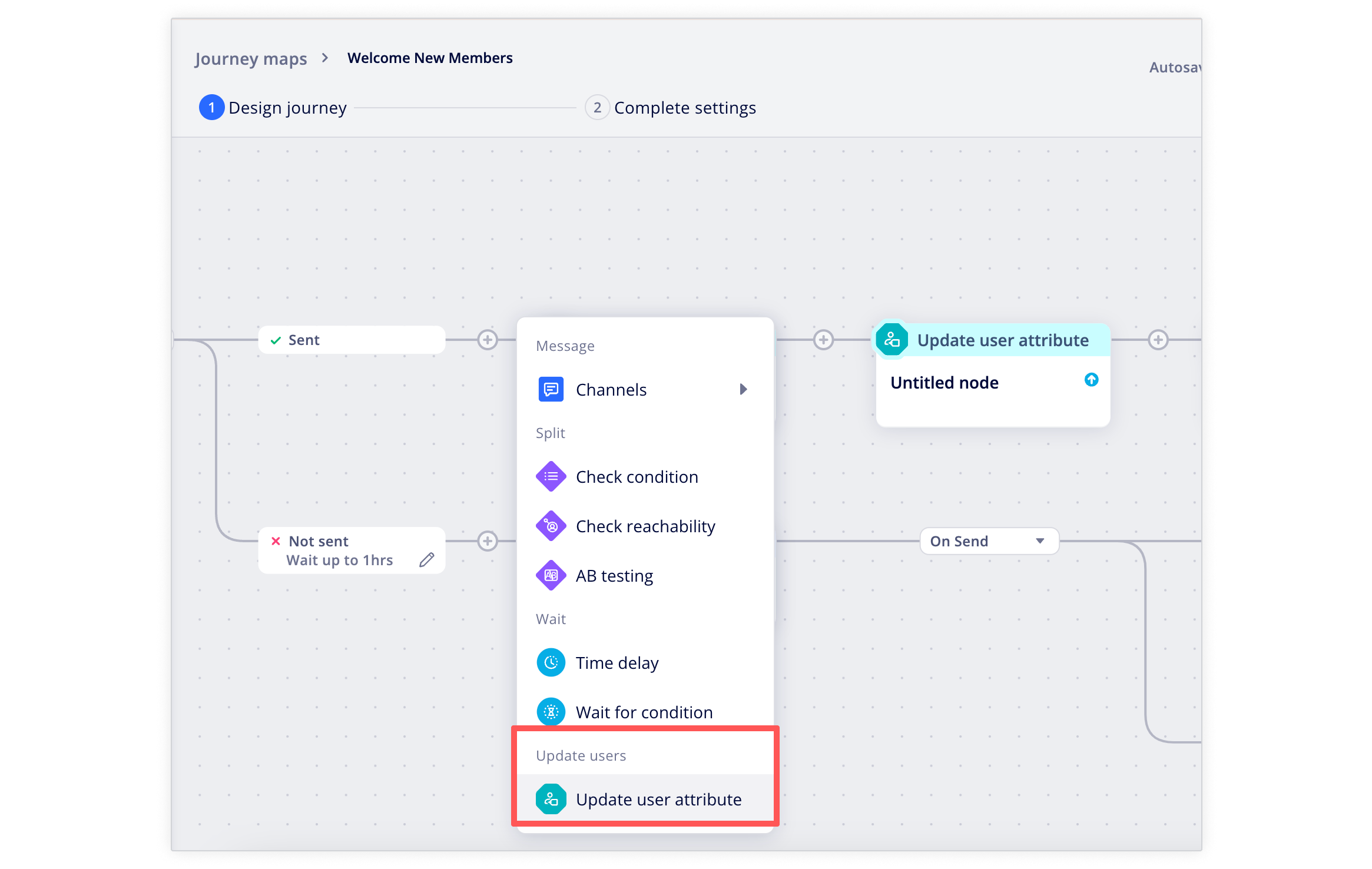
Update user attributes
NoteThis node type is only supported for users on BotBonnie channels. It has no effect for users on AIQUA channels.
Click on the node to open its settings.
- To configure tags to add to the user, click the input box under Add the following tags to users.
- To configure tags to remove from the user, click the input box under Remove the following tags to users
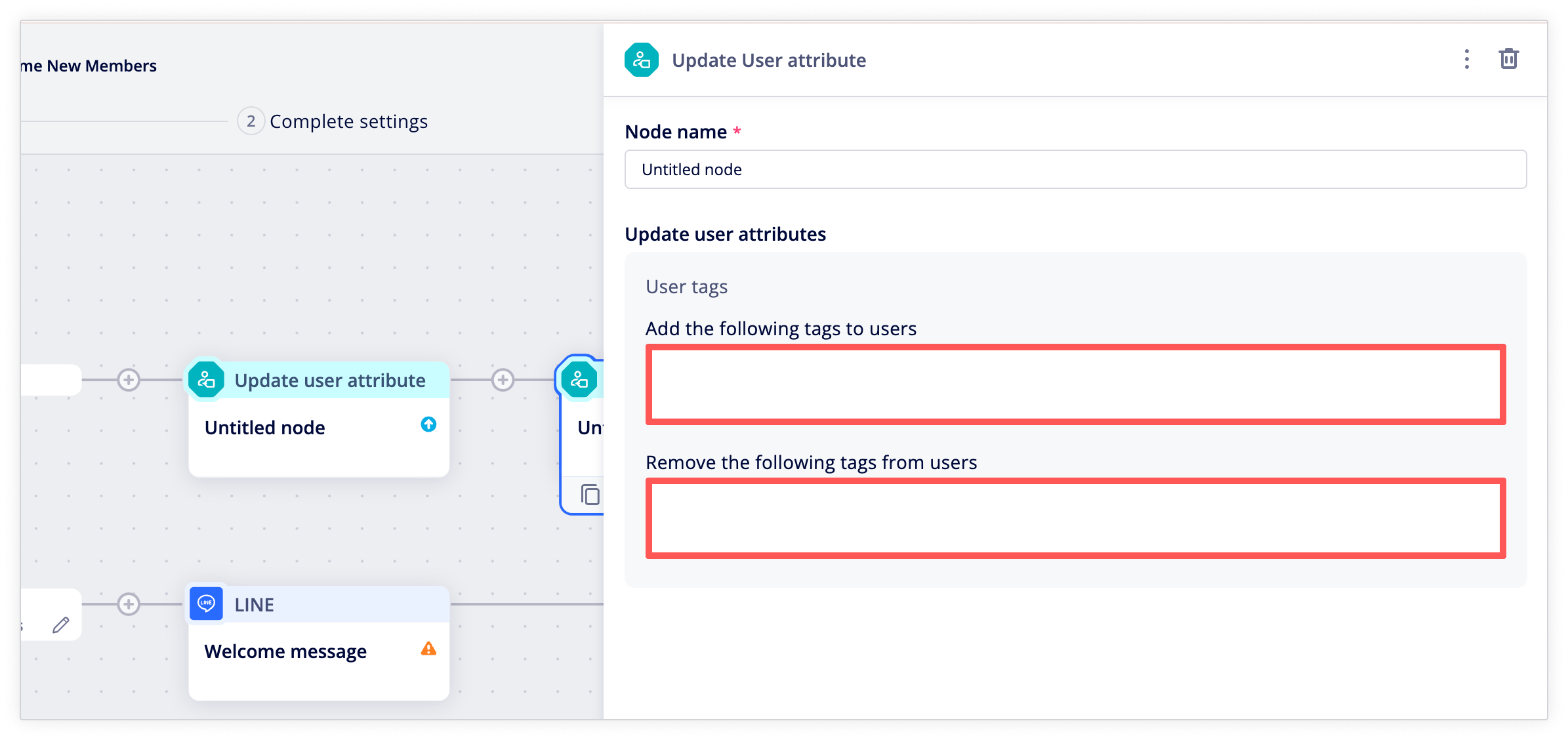
To add an existing tag, select from the list of tags that appear, then click Ok.
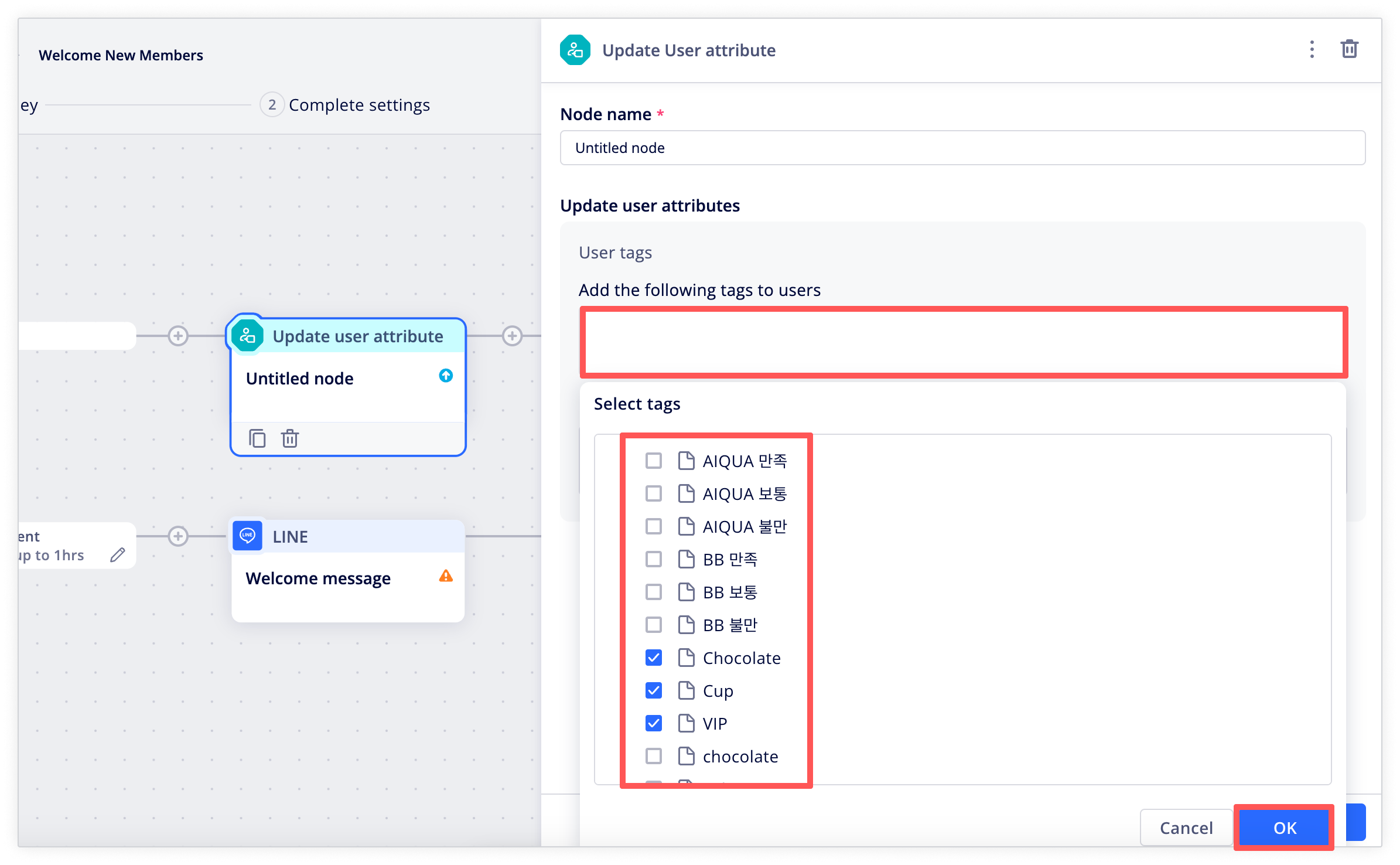
To add a new tag, type the tag name directly into the input box, then click Create tag.
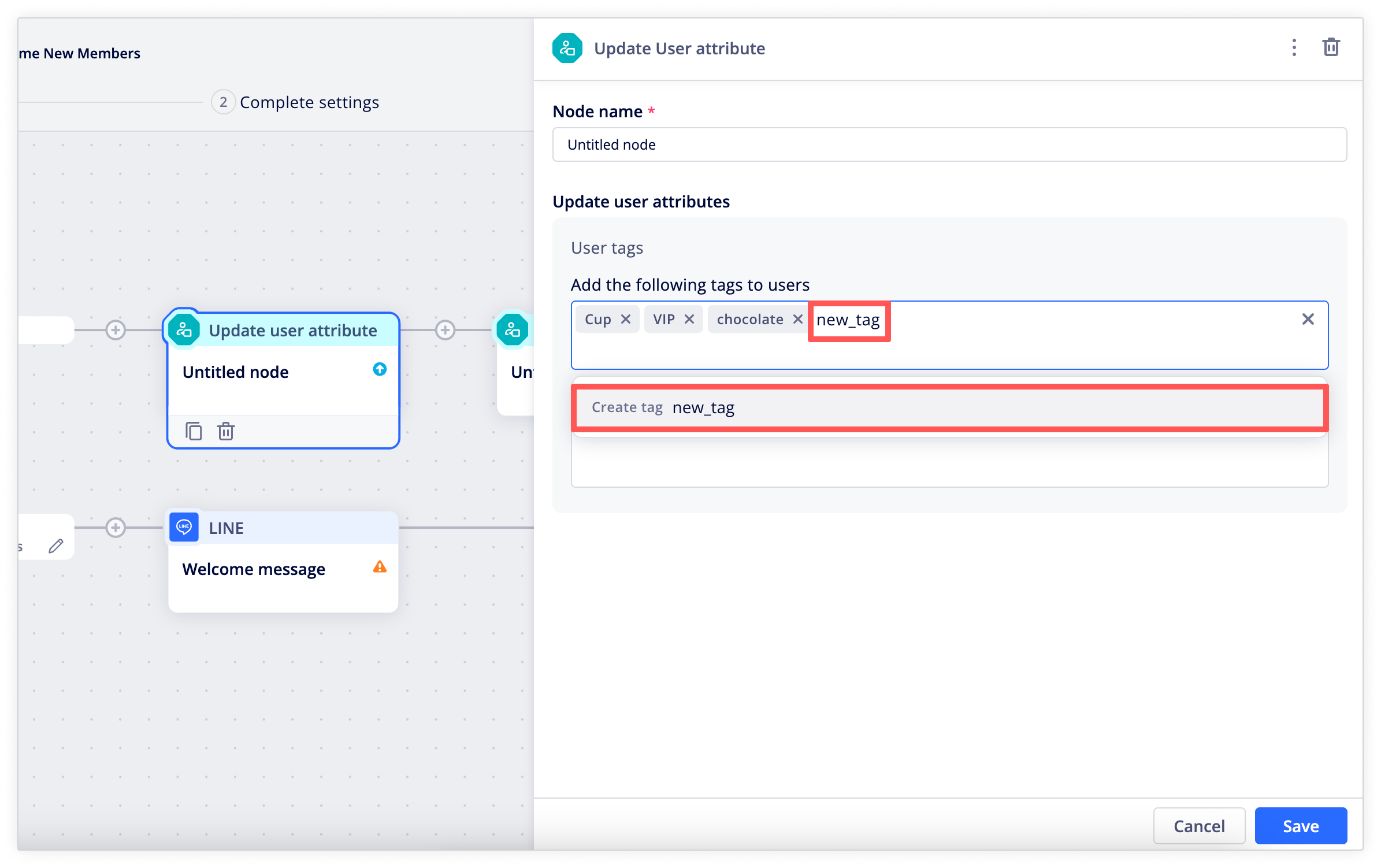
Updated 11 months ago
