Premium featureContact your customer success manager to learn more about this feature.
You can integrate your WhatsApp Business Account with your BotBonnie account to start automating customer services and broadcasting engaging content to your users. Currently, WhatsApp supports two types of messages:
- Business-initiated messages: Can only be sent to users who have opted in and must use the Message template created in Meta Business Manager and approved by Meta.
- User-initiated messages: If a user initiates a chat and you reply within 24 hours, your replies can be free-format without requiring pre-approved templates. After 24 hours, replies are considered business-initiated messages and require pre-approved templates.
Setup requirements
- Create a Meta Business account if you don't already have one. Make sure you have admin access to your Meta Business account.
- Prepare a phone number for your WhatsApp Business Account:
- If you already have a WhatsApp Business Account connected to another provider, fill out this form before proceeding.
- Use a business phone number that isn't registered to WhatsApp yet or rent a new number from Vonage.
NoteYour chosen number must meet these requirements:
- Can receive SMS from the United States.
- Isn't already registered to a WhatsApp account.
- Contact your customer support manager with your Meta business account details and phone number. They'll connect your WhatsApp Business Account through Vonage and complete the connection with BotBonnie.
- Once your account connects successfully, you'll see a Connected status with a green check icon on both the Connected accounts list and the Channels page.
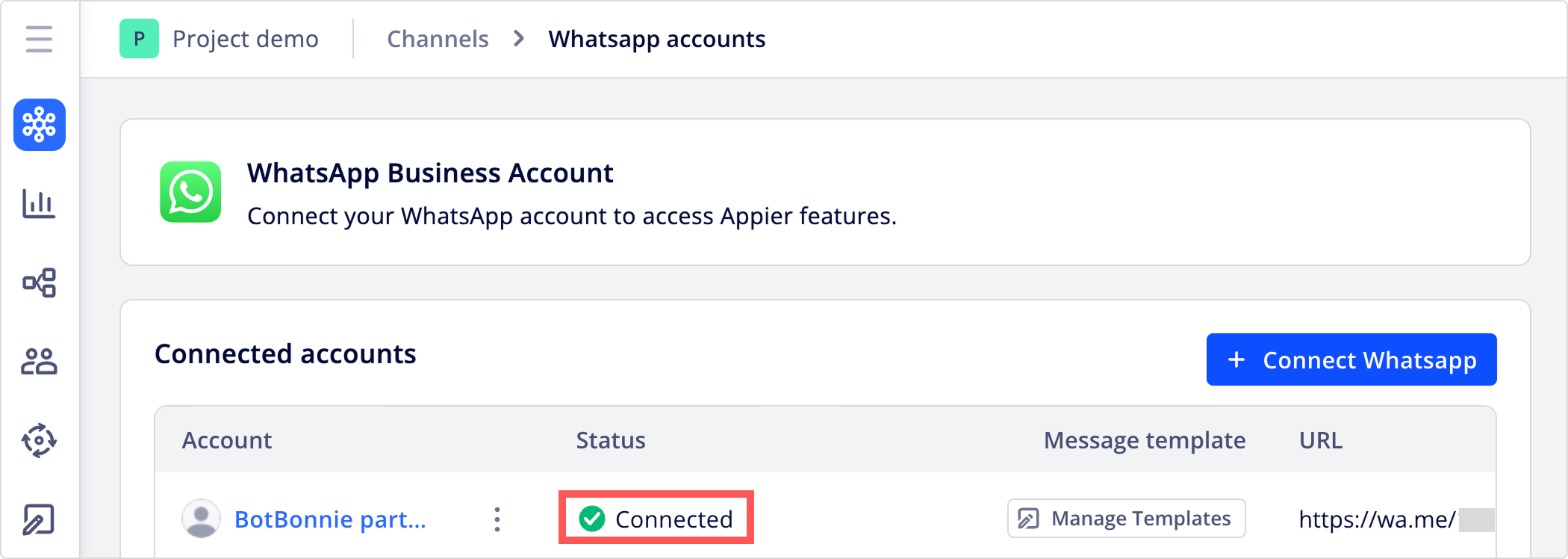
Test connection
To test your connection, you can create an AI rule, then send a message containing the keyword you specified to your WhatsApp account. If your WhatsApp account was successfully connected, you'll receive the reply module you selected.
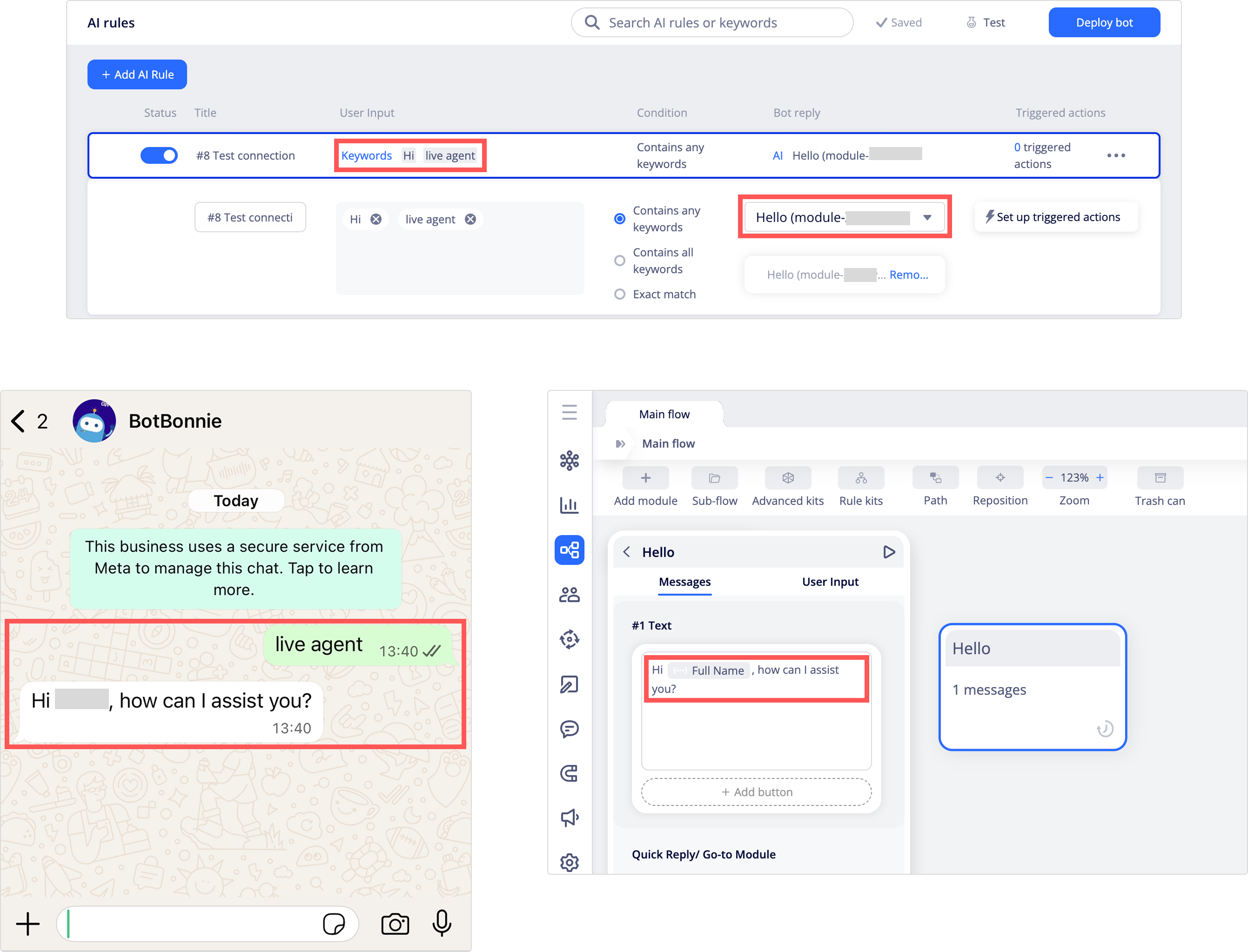
Once your connection is working, you can start engaging with your users. To send a business-initiated message using the broadcast feature, follow the instructions to create a message template.
Updated 5 months ago
