Web SDK
Overview
Integrate your website with the Appier Web SDK to enable the following features:
Feature | Description |
|---|---|
| User event and attribute logging | Collect events and attributes from users visiting your website to enable more precise segmentation and personalization. • Default events are logged by the SDK automatically—no code changes required. • To log custom data, you'll need to use the Web SDK's methods for logging events and attributes. |
| In-web campaigns | Display highly visible pop-up campaigns on your website. |
| Web push campaigns | Send push web notifications to users, even if they're not actively browsing your website. |
| Recomendations | Display dynamic and personalized product recommendations on your website. Additional setup required. |
Embed a chat widget on your website for personalized, automated conversational marketing. Additional setup required. |
Integrating the Web SDK
- Click your project name in the top menu and select Common settings.
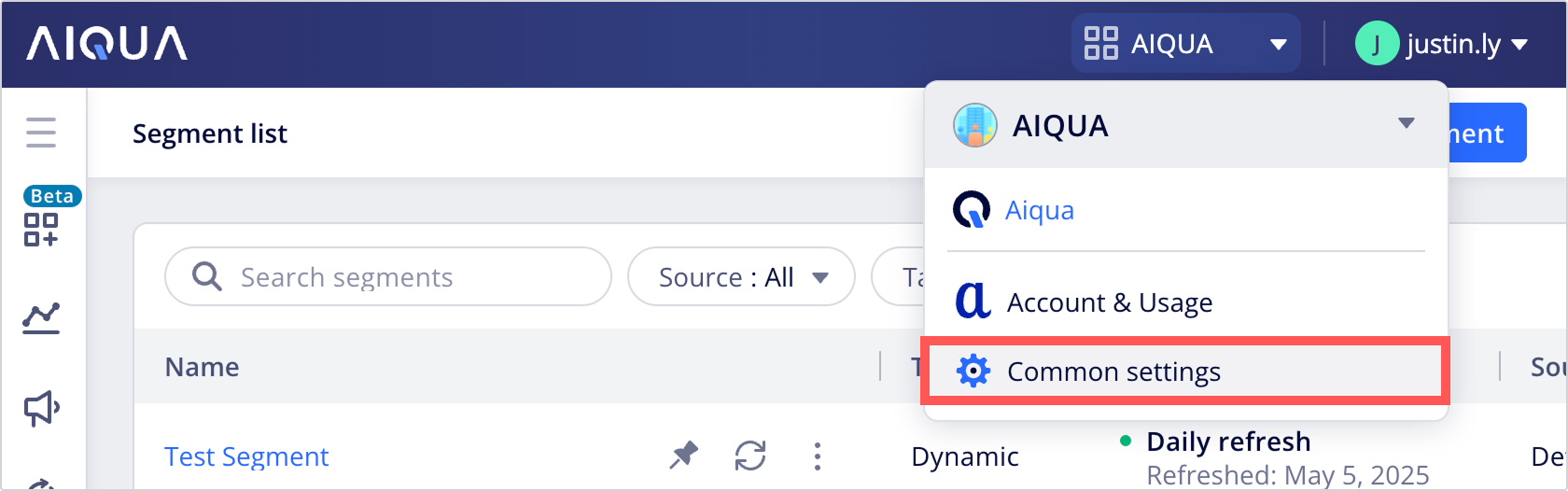
- Go to Integration > SDK, then click Web SDK.
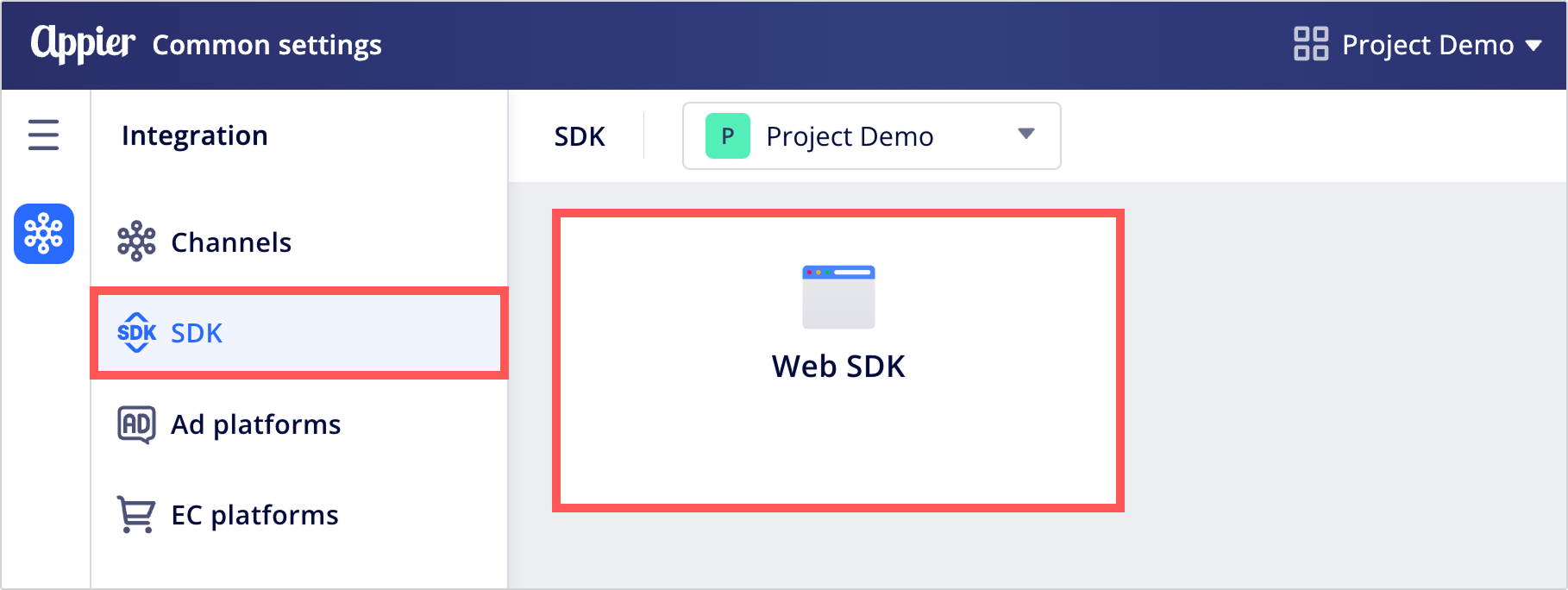
- Enter your website's URL.
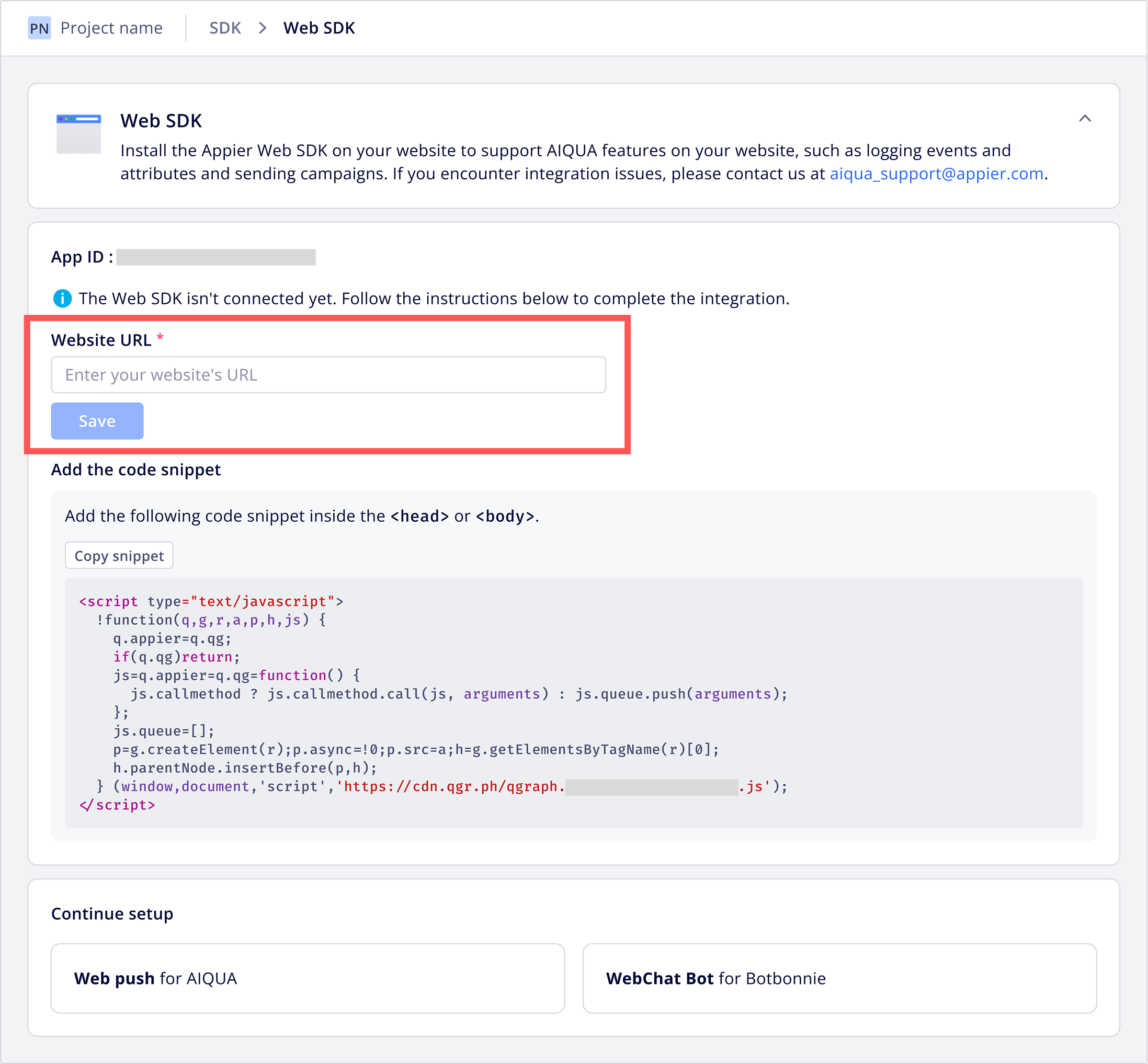
- Under Add the code snippet section, click Copy snippet to copy the code snippet, then add the code inside the
<head>or<body>tags of your website.
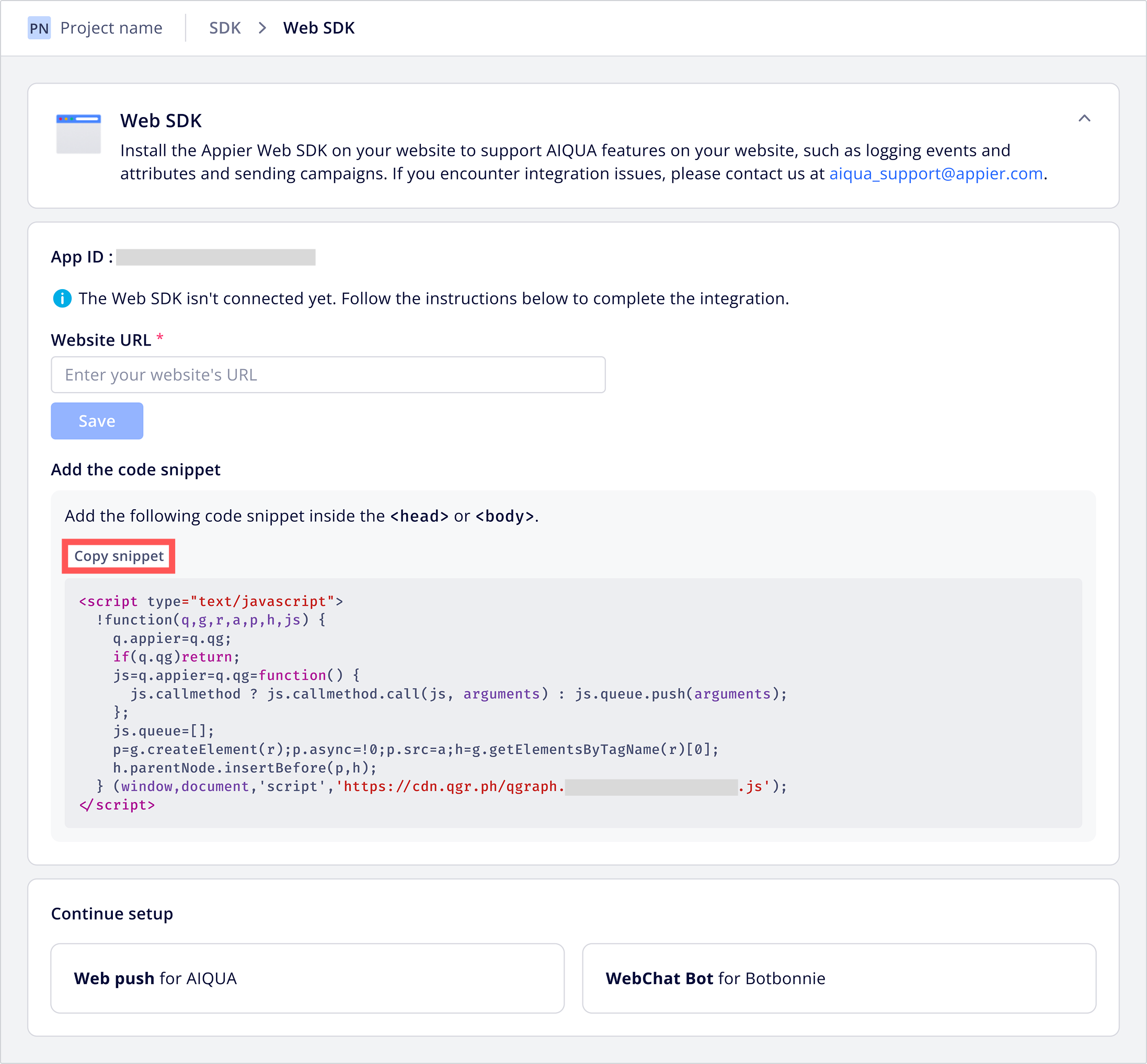
- Click Save and refresh the page. If you've implemented the code snippet properly, you'll see a "Web SDK connected" message, indicating that you've successfully integrated the Web SDK.
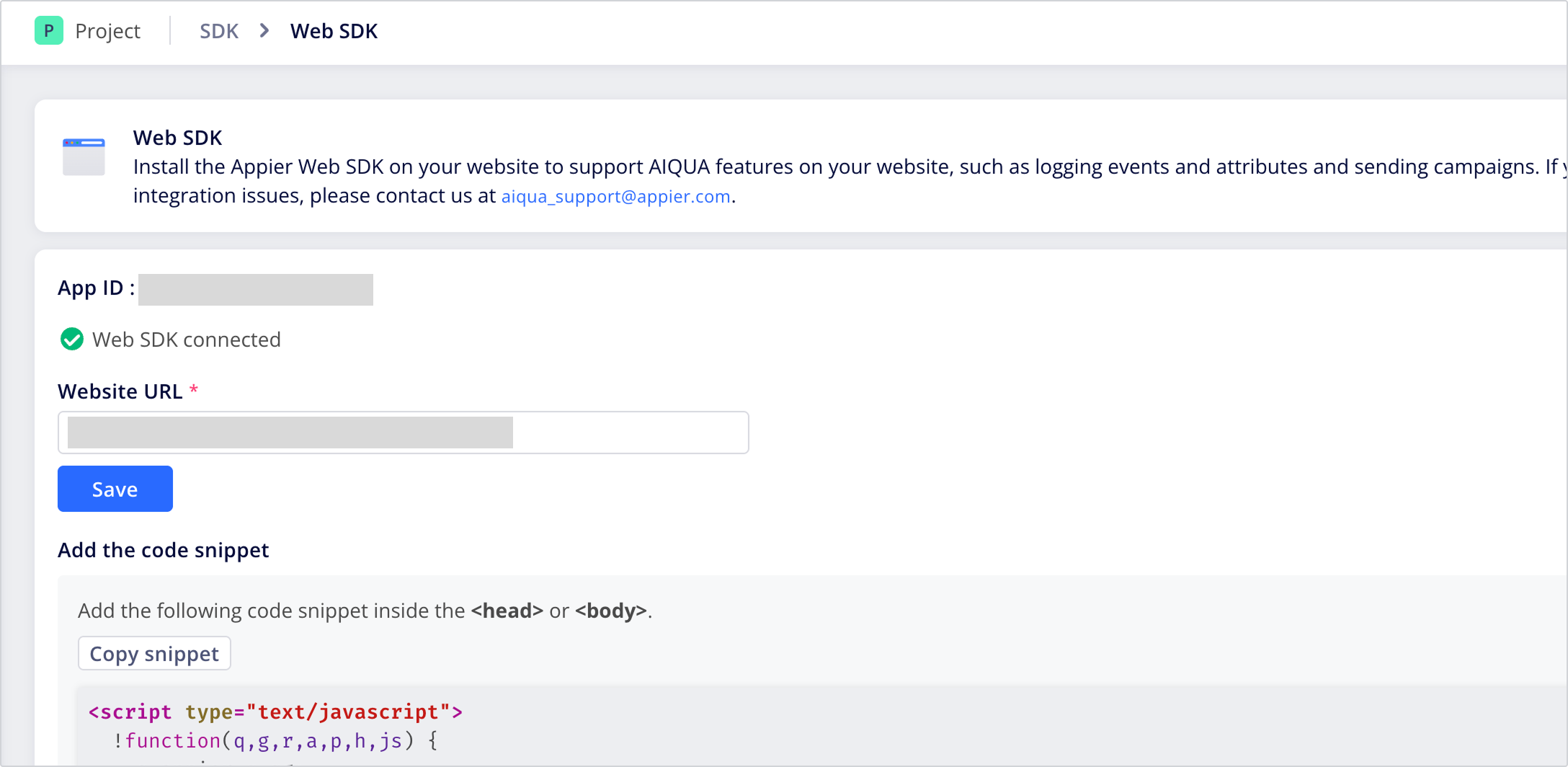
- After integrating the Web SDK with your website, continue to:
- Customize the Web push prompts for your AIQUA web push campaigns.
- Enable your WebChat bot for personalized, automated conversational marketing.
Updated 8 months ago
